Portainer
Install Immich using Portainer's Stack feature.
- Go to "Stacks" in the left sidebar.
- Click on "Add stack".
- Give the stack a name (i.e. immich), and select "Web Editor" as the build method.
- Copy the content of the
docker-compose.ymlfile from the GitHub repository. - Replace
.envwithstack.envfor all containers that need to use environment variables in the web editor.
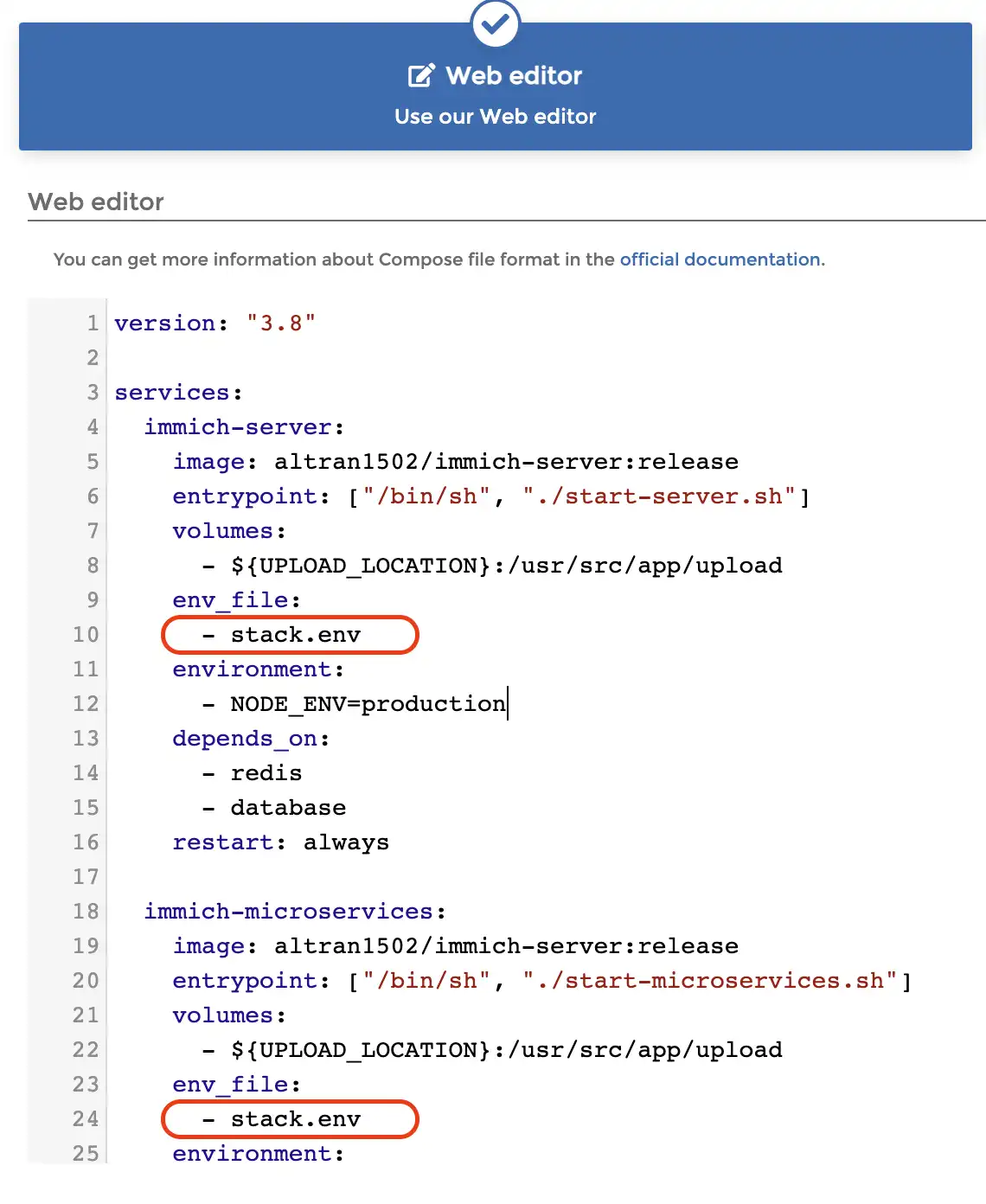
- Click on "Advanced Mode" in the Environment Variables section.
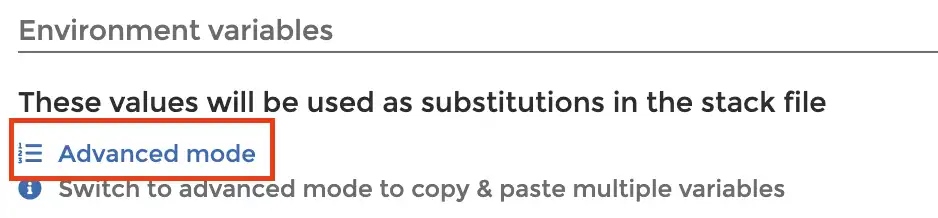
- Copy the content of the
example.envfile from the GitHub repository and paste into the editor. - Switch back to "Simple Mode".
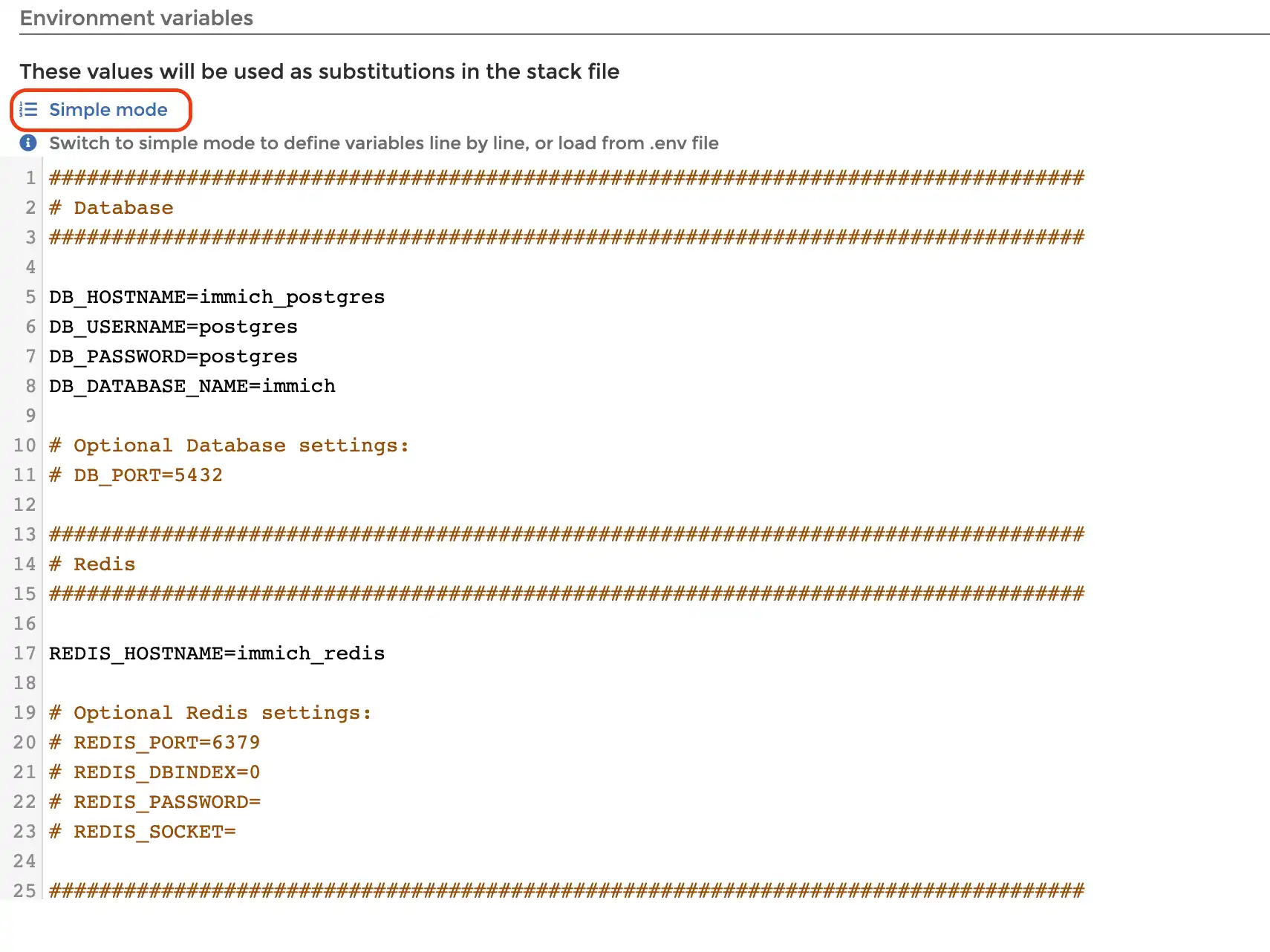
- Change the default
DB_PASSWORD, and add custom database connection information if necessary. - Change
DB_DATA_LOCATIONto a folder (absolute path) where the database will be saved to disk. - Change
UPLOAD_LOCATIONto a folder (absolute path) where media (uploaded and generated) will be stored.
- Click on "Deploy the stack".
tip
For more information on how to use the application, please refer to the Post Installation guide.