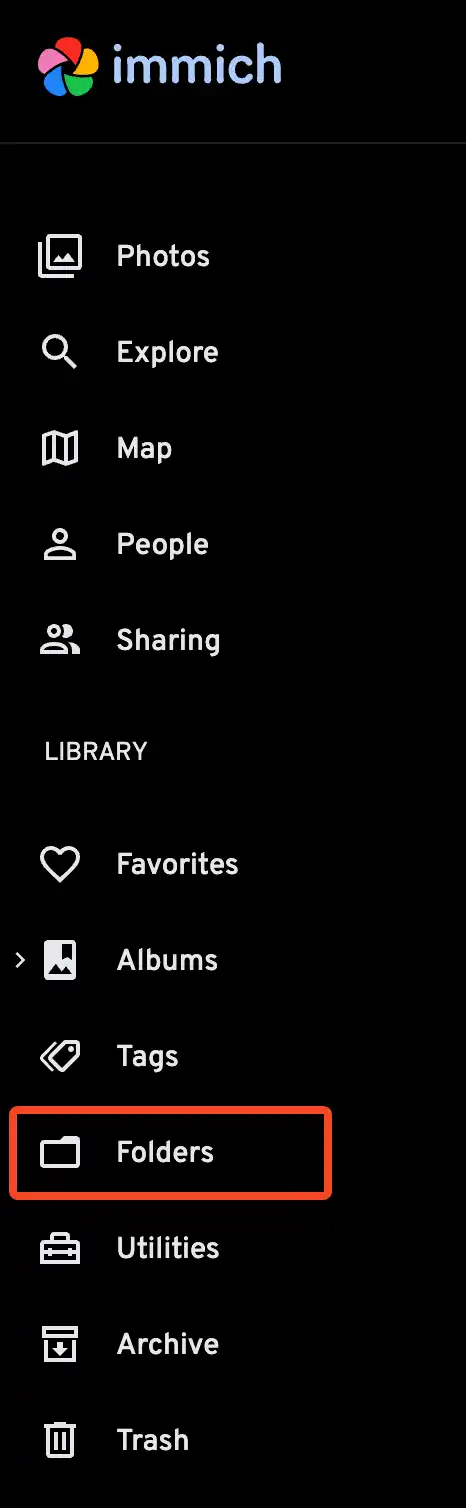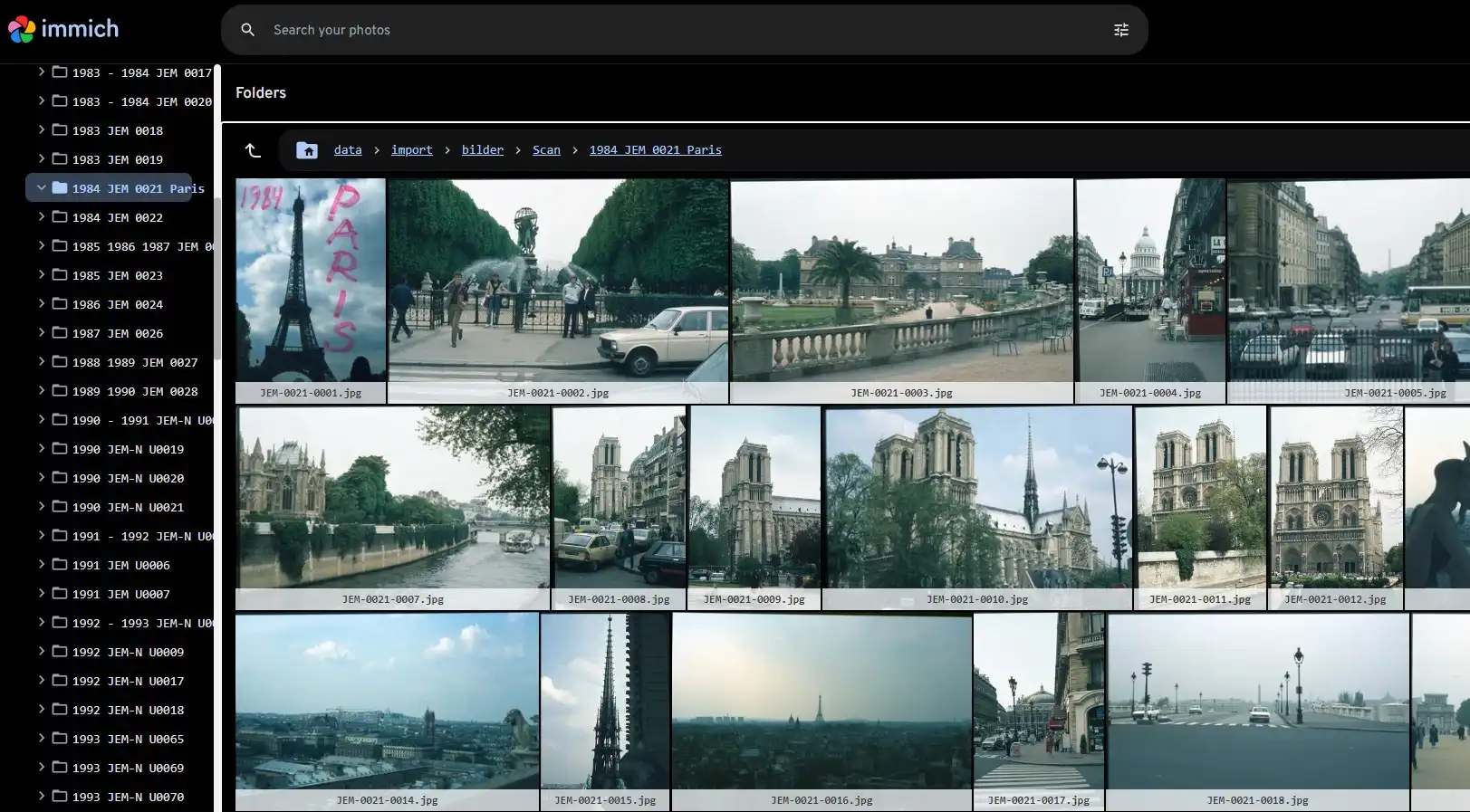Folder View
Folder view provides an additional view besides the timeline that is similar to a file explorer. It allows you to navigate through the folders and files in the library. This feature is handy for a highly curated and customized external library or a nicely configured storage template.
You can enable this feature under Account Settings > Features > Folders
Enable folder view
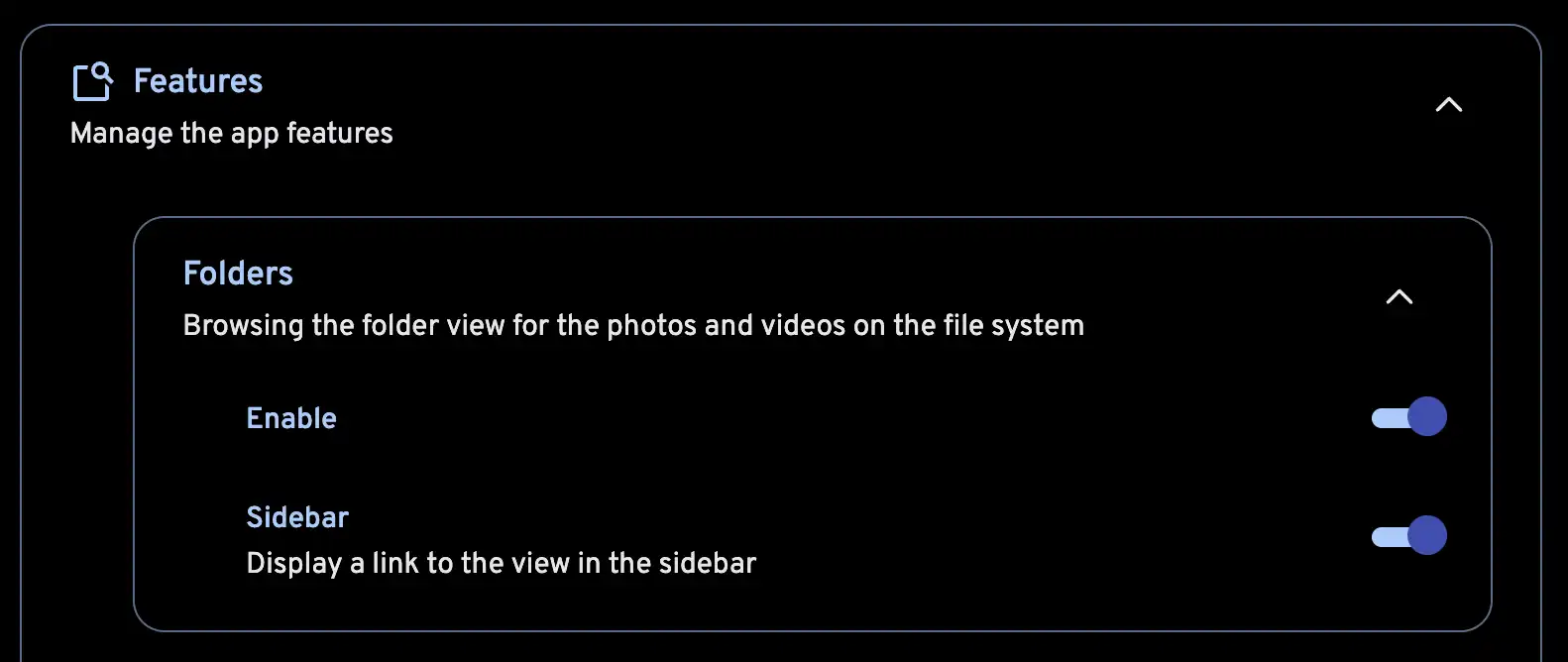
Usage
You can then navigate to the view from the sidebar to explore the folders and files in your library.