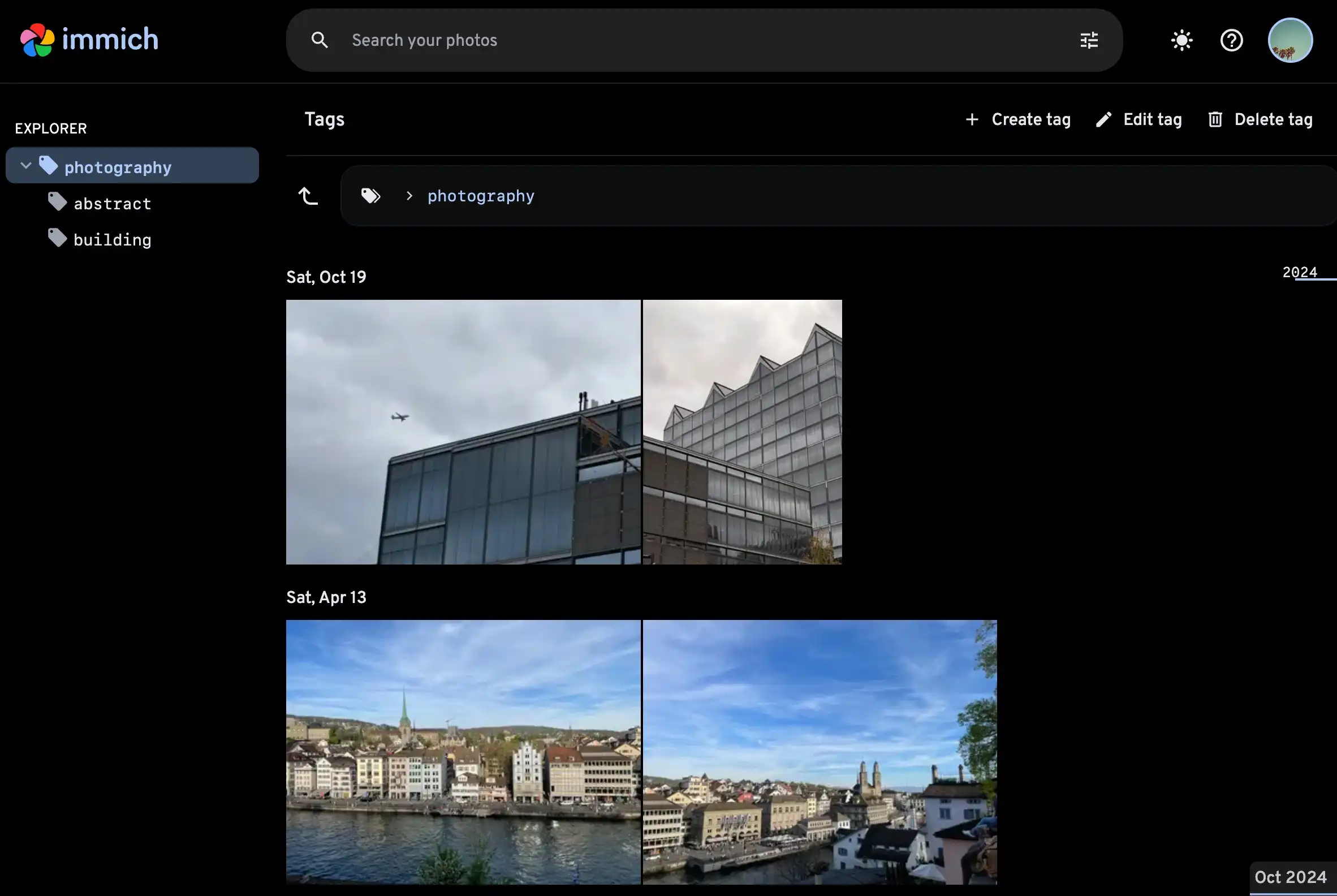Tags
Immich supports hierarchical tags, with the ability to read existing tags from the XMP TagsList field and IPTC Keywords field. Any changes to tags made through Immich are also written back to a sidecar file. You can re-run the metadata extraction jobs for all assets to import your existing tags.
Enable tags feature
You can enable this feature from the Account Settings > Features > Tags.
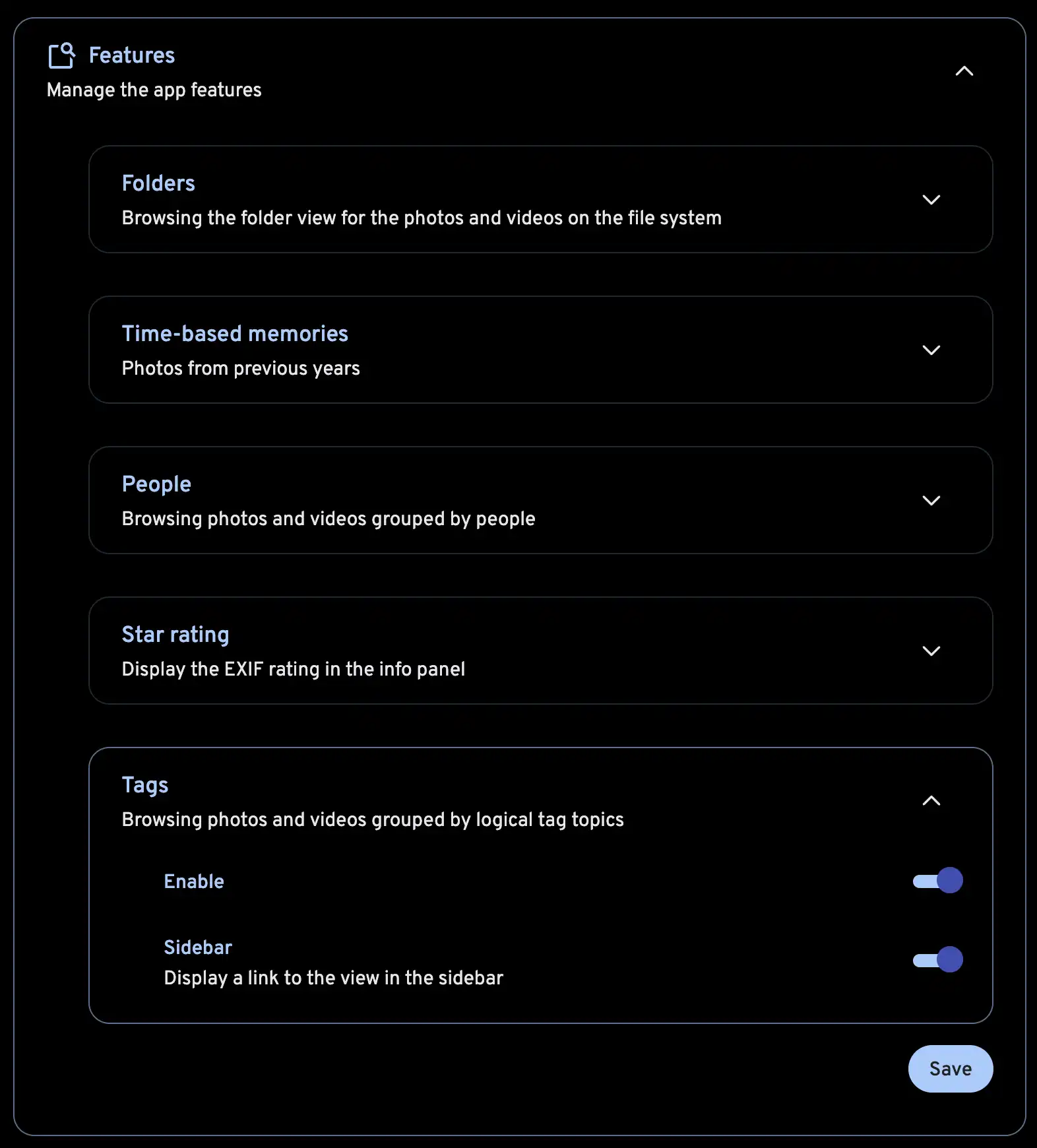
Creating tags
Tags can be created and added to a photo or a video by clicking on the + Add button at the bottom of the info panel.
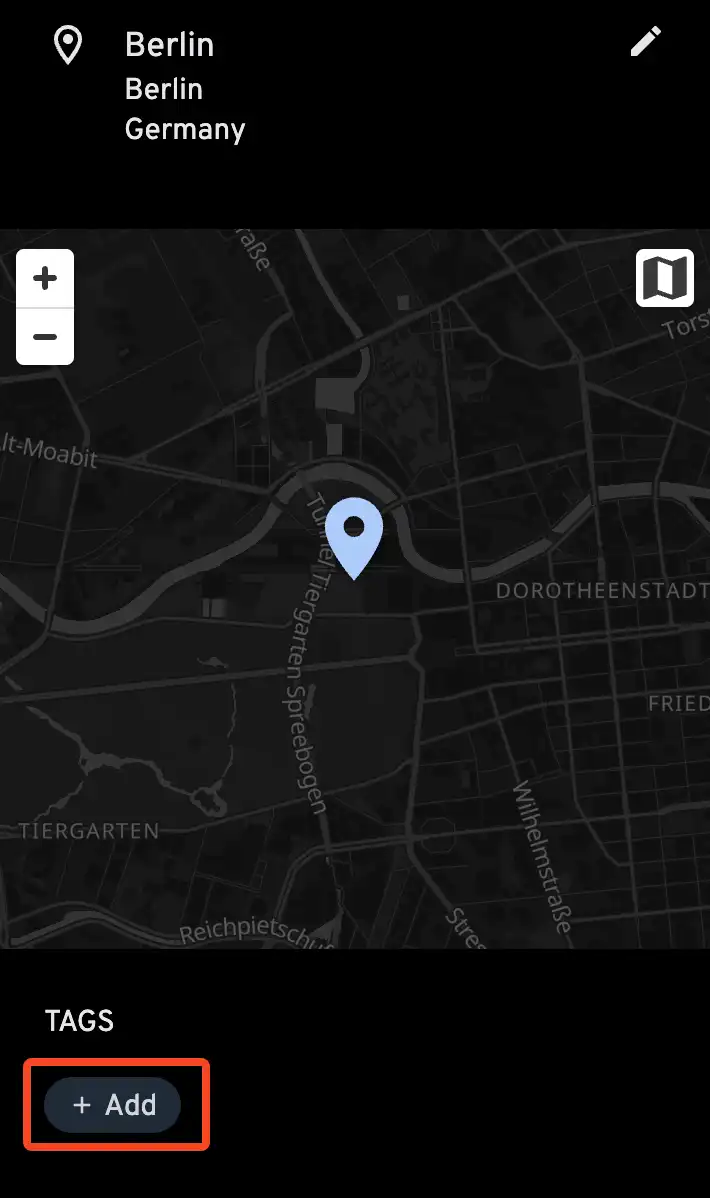
The tag prompt will appear, and you find and select a tag, or type in a new tag to create it.
Viewing tags
You can navigate to the Tags view from the side navigation bar or by clicking on the tag in the info panel.