User Settings
Immich gives each user the ability to manage their own settings. This includes being able to update their profile, toggle certain feature, generate API keys, manage the logged in devices, a view of account usage statistics, and more.
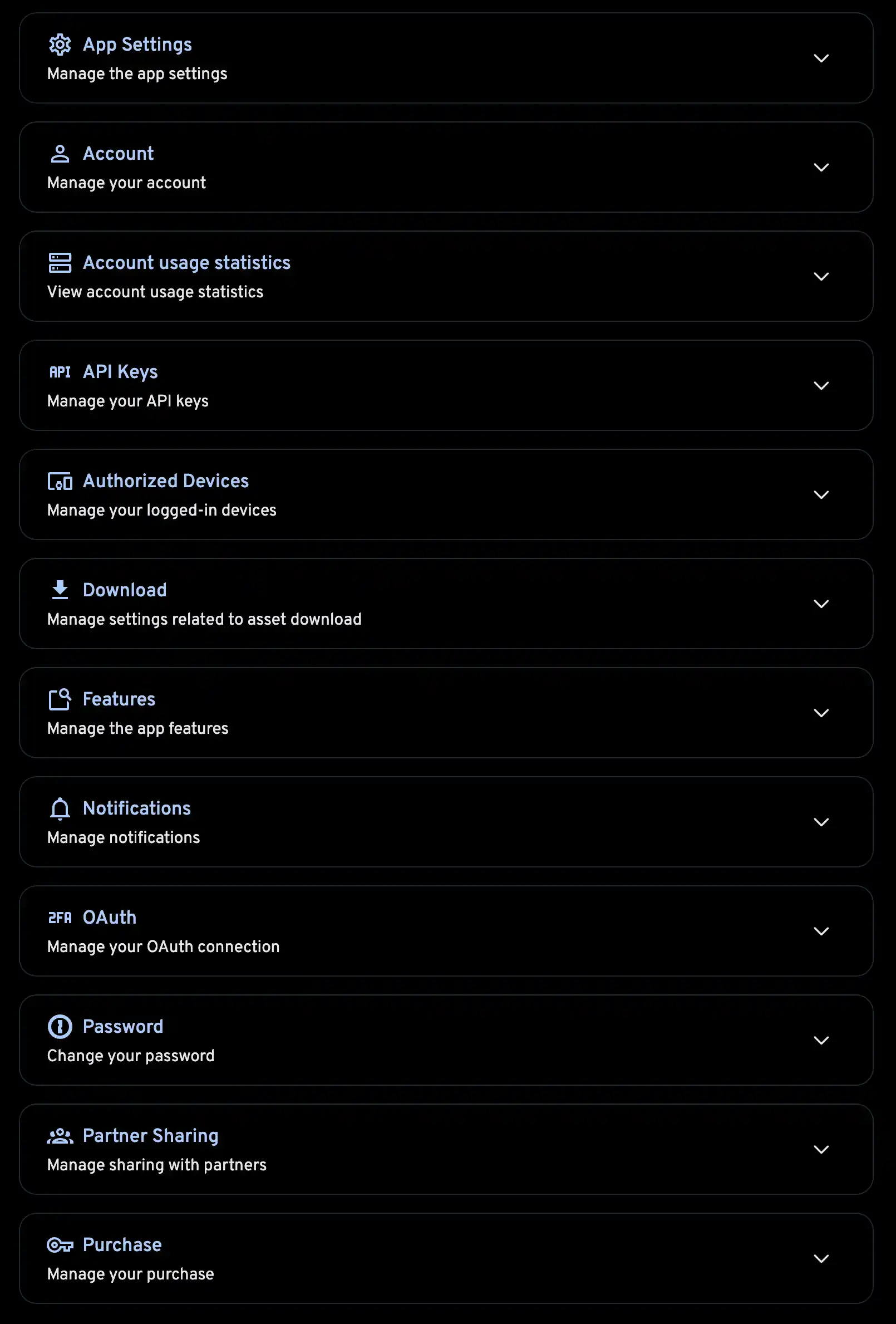
You can access the user settings by clicking on the user icon on the top right corner of the screen and selecting the Account Settings option.
Reset Password
The admin can reset a user password through the User Management screen.
Reset Admin Password
The admin password can be reset using a Server Command