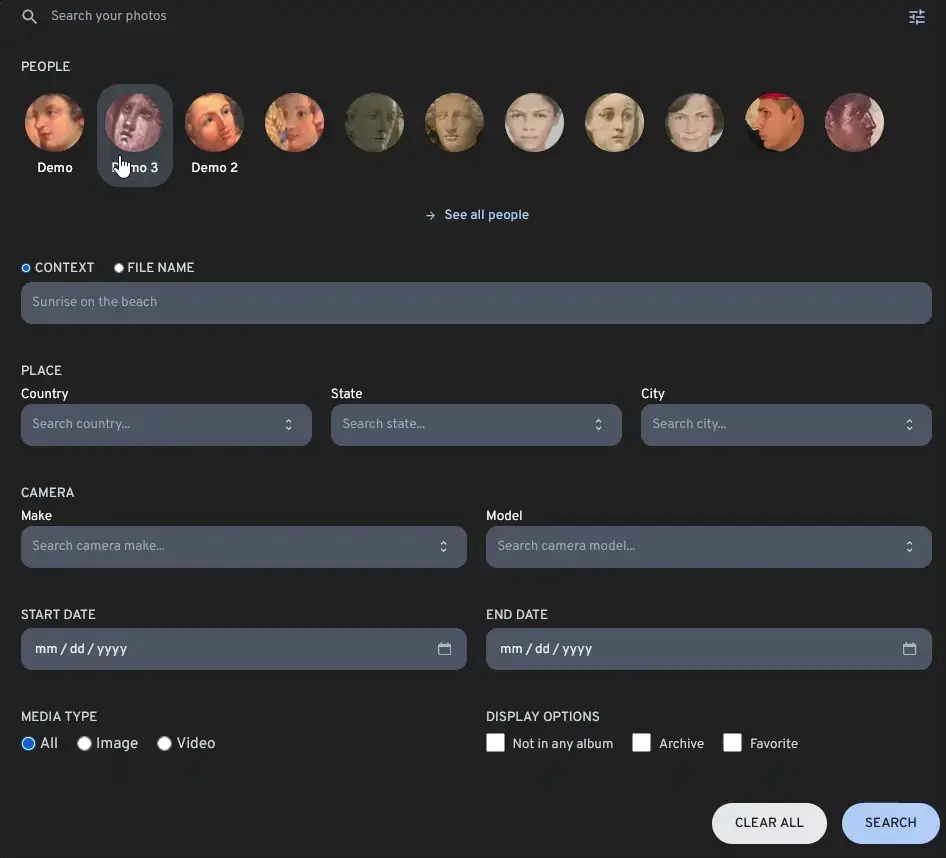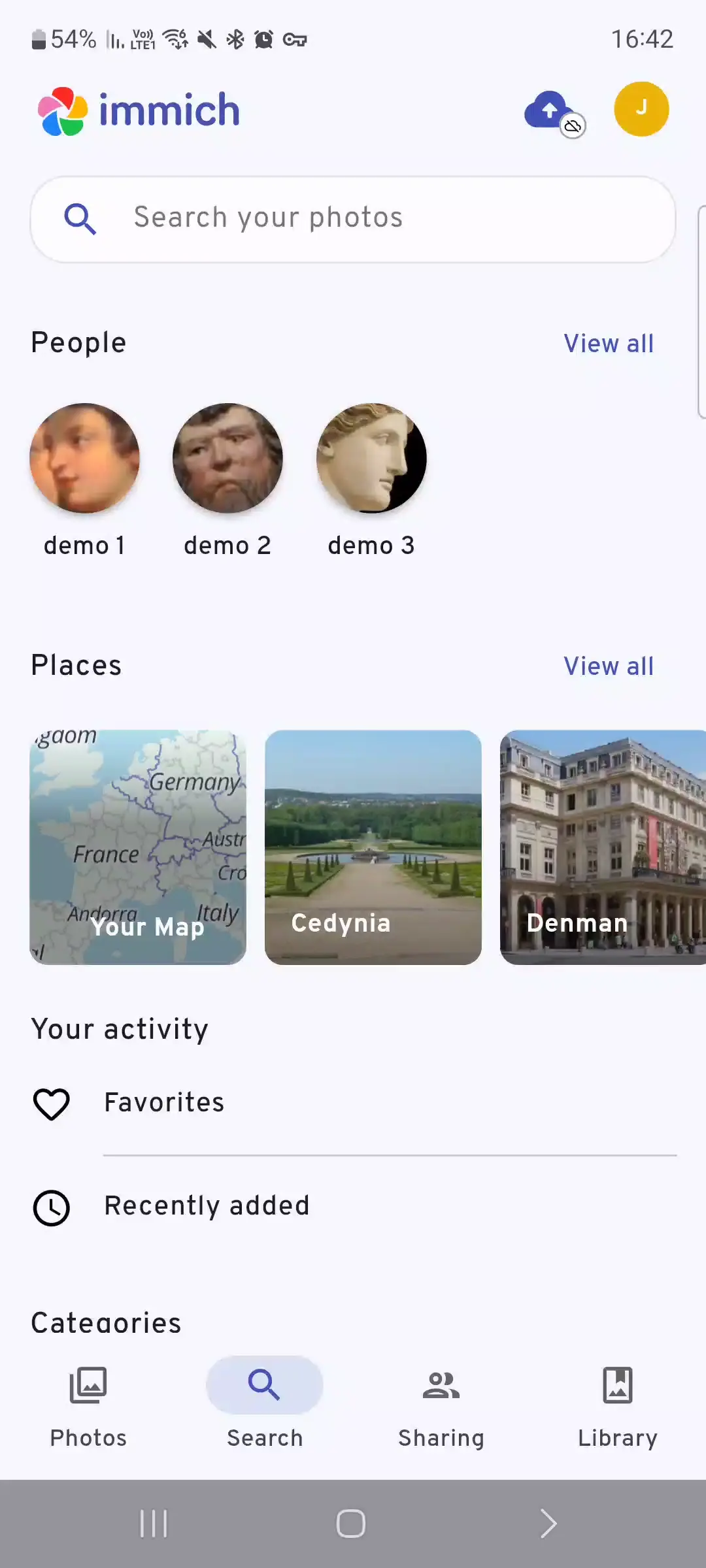Immich uses Postgres as its search database for both metadata and contextual CLIP search.
Contextual CLIP search is powered by the VectorChord extension, utilizing machine learning models like CLIP to provide relevant search results. This allows for freeform searches without requiring specific keywords in the image or video metadata.
Advanced Search Filters
In addition, Immich offers advanced search functionality, allowing you to find specific content using customizable search filters. These filters include location, one or more faces, specific albums, and more. You can try out the search filters on the Demo site.
The filters smart search allows you to search by include:
- People
- Location
- Camera
- Date range
- File name or extension
- Media type
- Image (including live/motion photos)
- Video
- All
- Condition
- Not in any album
- Archived
- Favorited
- Rating
Some search examples:
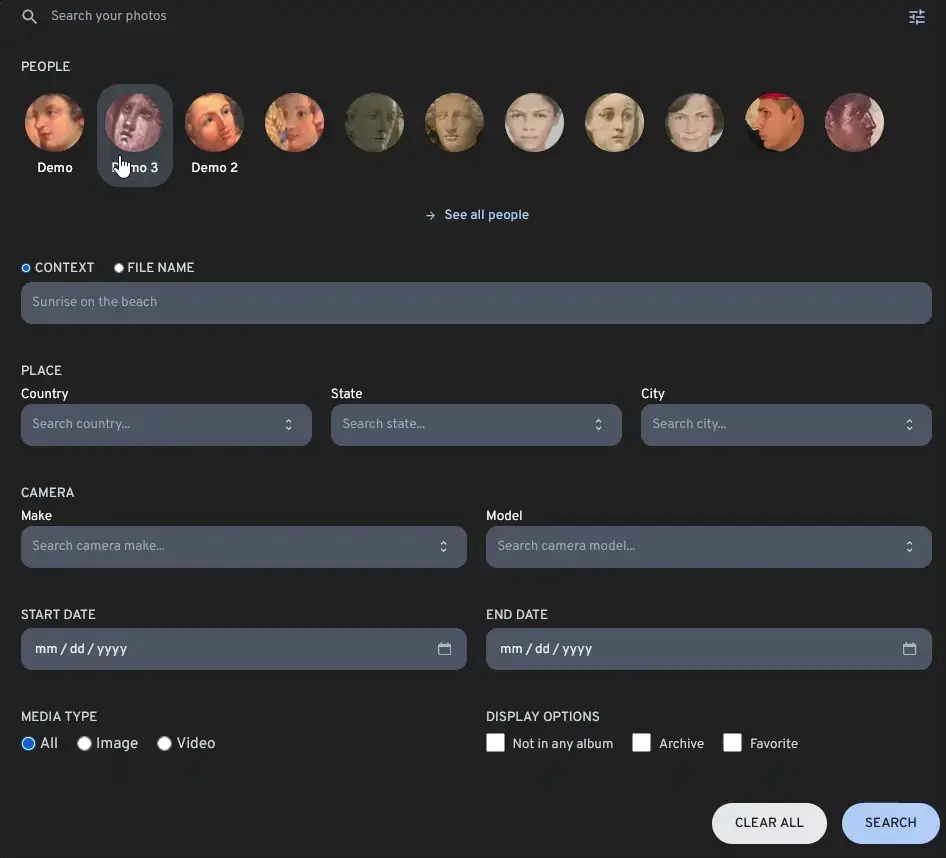

Configuration
Navigating to Administration > Settings > Machine Learning Settings > Smart Search will show the options available.
CLIP models
The default search model is fast, but there are many other options that can provide better search results. The tradeoff of using these models is that they're slower and/or use more memory (both when indexing images with background Smart Search jobs and when searching).
The first step of choosing the right model for you is to know which languages your users will search in.
If your users will only search in English, then the CLIP section is the first place to look. This is a curated list of the models that generally perform the best for their size class. The models here are ordered from higher to lower quality. This means that the top models will generally rank the most relevant results higher and have a higher capacity to understand descriptive, detailed, and/or niche queries. The models are also generally ordered from larger to smaller, so consider the impact on memory usage, job processing and search speed when deciding on one. The smaller models in this list are not too different in quality and many times faster.
Multilingual models are also available so users can search in their native language. Use these models if you expect non-English searches to be common. They can be separated into two search patterns:
nllb models expect the search query to be in the language specified in the user settingsxlm and siglip2 models understand search text regardless of the current language setting
nllb models tend to perform the best and are recommended when users primarily searches in their native, non-English language. xlm and siglip2 models are more flexible and are recommended for mixed language search, where the same user might search in different languages at different times.
For more details, check the tables below to see how they compare in memory usage, speed and quality by language.
Once you've chosen a model, follow these steps:
- Copy the name of the model (e.g.
ViT-B-16-SigLIP__webli)
- Go to the Smart Search settings
- Paste the model name into the Model Name section
- Save the settings
- Go to the Job Status page
- Click "All" next to "Smart Search" to begin re-processing your assets with the new model
- (Optional) Confirm that the logs for the server and machine learning service don't have relevant errors
In rare instances, changing the model might leave bits of the old model's incompatible data in the database, causing errors when processing Smart Search jobs. If you notice errors like this in the logs, you can change the model back to the previous one and save, then repeat steps 3-7.
Please note that memory and execution time values are only estimates: actual usage will be different depending on many factors. As such, it's mainly intended as a way to compare the relative tradeoffs of each model.
Reference
Memory and execution time estimates were obtained without acceleration on a 7800x3D processor running bare metal Linux. All testing and evaluation was done at f32 precision (the default in Immich).
Execution Time (ms): After warming up the model with one pass, the mean execution time of 100 passes with the same input.
Memory (MiB): The peak RSS usage of the process after performing the above timing benchmark. Does not include image decoding, concurrent processing, the web server, etc., which are relatively constant factors.
Recall (%): Evaluated on Crossmodal-3600, the average of the recall@1, recall@5 and recall@10 results for zeroshot image retrieval. Chinese (Simplified), English, French, German, Italian, Japanese, Korean, Polish, Russian, Spanish and Turkish are additionally tested on XTD-10. Chinese (Simplified) and English are additionally tested on Flickr30k. The recall metrics are the average across all tested datasets.
Pareto Optimal: Whether the model is not completely outclassed by another model. Try to use models that are optimal for the languages relevant to you. Specifically, for a given model and language, if there's another model that's better for that language in at least one respect (memory usage, execution time, recall) while being at least as good for that language in every other way, then the model is not optimal for that language.
English
| Model | Memory (MiB) | Execution Time (ms) | Recall (%) | Pareto Optimal |
|---|
| ViT-SO400M-16-SigLIP2-384__webli | 3854 | 56.57 | 85.99 | ✅ |
| ViT-SO400M-14-SigLIP2-378__webli | 3940 | 72.25 | 85.96 | ❌ |
| ViT-gopt-16-SigLIP2-384__webli | 6585 | 146.84 | 85.96 | ❌ |
| ViT-SO400M-16-SigLIP2-512__webli | 4050 | 107.67 | 85.93 | ❌ |
| ViT-H-14-378-quickgelu__dfn5b | 5049 | 108.4 | 85.78 | ❌ |
| ViT-L-16-SigLIP2-512__webli | 3358 | 92.59 | 85.75 | ✅ |
| ViT-SO400M-16-SigLIP2-256__webli | 3611 | 27.84 | 85.62 | ✅ |
| ViT-SO400M-14-SigLIP2__webli | 3622 | 27.63 | 85.53 | ✅ |
| ViT-gopt-16-SigLIP2-256__webli | 6475 | 64.51 | 85.48 | �❌ |
| ViT-L-16-SigLIP2-384__webli | 3057 | 51.7 | 85.47 | ✅ |
| ViT-H-14-quickgelu__dfn5b | 4701 | 38.74 | 85.09 | ❌ |
| ViT-L-16-SigLIP2-256__webli | 2830 | 23.77 | 85.03 | ✅ |
| ViT-B-16-SigLIP2__webli | 3038 | 5.81 | 84.86 | ✅ |
| ViT-SO400M-14-SigLIP-384__webli | 4417 | 72.19 | 84.61 | ❌ |
| ViT-L-16-SigLIP-384__webli | 3396 | 47.6 | 84.17 | ❌ |
| ViT-L-16-SigLIP-256__webli | 3160 | 23.84 | 83.51 | ❌ |
| ViT-B-16-SigLIP-512__webli | 1828 | 26.17 | 83.28 | ✅ |
| nllb-clip-large-siglip__v1 | 4226 | 75.05 | 83.24 | ❌ |
| nllb-clip-large-siglip__mrl | 4248 | 75.44 | 83.23 | ❌ |
| ViT-B-16-SigLIP-384__webli | 1128 | 13.53 | 83.19 | ✅ |
| ViT-L-14-quickgelu__dfn2b | 2212 | 20.49 | 82.54 | ❌ |
| XLM-Roberta-Large-ViT-H-14__frozen_laion5b_s13b_b90k | 4014 | 39.14 | 82.43 | ❌ |
| ViT-H-14__laion2b-s32b-b79k | 4676 | 39.06 | 82.36 | ❌ |
| ViT-B-32-SigLIP2-256__webli | 3061 | 3.31 | 82.28 | ✅ |
| ViT-B-16-SigLIP__webli | 1081 | 5.77 | 81.9 | ✅ |
| ViT-B-16-SigLIP-256__webli | 1102 | 7.11 | 81.9 | ❌ |
| ViT-L-14__laion2b-s32b-b82k | 2233 | 20.56 | 80.82 | ❌ |
| nllb-clip-base-siglip__mrl | 4696 | 16.95 | 80.65 | ❌ |
| nllb-clip-base-siglip__v1 | 4675 | 15.17 | 80.16 | ❌ |
| ViT-B-16-SigLIP-i18n-256__webli | 3029 | 6.87 | 79.78 | ❌ |
| ViT-L-14__laion400m_e31 | 2183 | 19.87 | 78.64 | ❌ |
| ViT-L-14__laion400m_e32 | 2218 | 19.73 | 78.6 | ❌ |
| ViT-B-16-plus-240__laion400m_e32 | 1246 | 6.95 | 78.06 | ❌ |
| ViT-B-16-plus-240__laion400m_e31 | 1263 | 6.94 | 78.06 | ❌ |
| ViT-B-32__laion2b-s34b-b79k | 1001 | 2.29 | 77.62 | ✅ |
| ViT-B-32__laion2b_e16 | 1004 | 2.38 | 77.47 | ❌ |
| XLM-Roberta-Base-ViT-B-32__laion5b_s13b_b90k | 3030 | 3.2 | 76.91 | ❌ |
| ViT-B-16__laion400m_e32 | 975 | 4.98 | 76.43 | ✅ |
| ViT-B-16__laion400m_e31 | 991 | 5.04 | 76.35 | ❌ |
| ViT-B-32__laion400m_e31 | 999 | 2.28 | 73.83 | ✅ |
| ViT-B-32__laion400m_e32 | 1003 | 2.35 | 73.62 | ❌ |
| RN50x64__openai | 5079 | 48.79 | 73.34 | ❌ |
| ViT-L-14__openai | 2212 | 19.91 | 72.99 | ❌ |
| ViT-L-14-336__openai | 2616 | 43.45 | 72.76 | ❌ |
| RN50x16__openai | 2221 | 15.87 | 72.59 | ❌ |
| RN50x4__openai | 1416 | 5.85 | 70.8 | ❌ |
| ViT-B-16__openai | 985 | 5.03 | 70.01 | ❌ |
| ViT-B-32__openai | 1004 | 2.26 | 69.9 | ✅ |
| RN101__openai | 1111 | 3.21 | 69.3 | ❌ |
| RN50__openai | 913 | 2.39 | 69.02 | ✅ |
| RN50__cc12m | 914 | 2.37 | 64.59 | ✅ |
| RN101__yfcc15m | 1111 | 3.22 | 55.21 | ❌ |
| RN50__yfcc15m | 908 | 2.34 | 53.63 | ✅ |
Arabic
| Model | Memory (MiB) | Execution Time (ms) | Recall (%) | Pareto Optimal |
|---|
| nllb-clip-large-siglip__mrl | 4248 | 75.44 | 77.3 | ✅ |
| nllb-clip-large-siglip__v1 | 4226 | 75.05 | 76.44 | ✅ |
| nllb-clip-base-siglip__mrl | 4696 | 16.95 | 74.03 | ✅ |
| nllb-clip-base-siglip__v1 | 4675 | 15.17 | 73.19 | ✅ |
| ViT-SO400M-16-SigLIP2-384__webli | 3854 | 56.57 | 69.31 | ✅ |
| ViT-SO400M-14-SigLIP2-378__webli | 3940 | 72.25 | 69.29 | ❌ |
| ViT-SO400M-16-SigLIP2-512__webli | 4050 | 107.67 | 69.29 | ❌ |
| ViT-SO400M-16-SigLIP2-256__webli | 3611 | 27.84 | 68.64 | ✅ |
| ViT-L-16-SigLIP2-512__webli | 3358 | 92.59 | 68.35 | ✅ |
| ViT-L-16-SigLIP2-384__webli | 3057 | 51.7 | 68.25 | ✅ |
| ViT-SO400M-14-SigLIP2__webli | 3622 | 27.63 | 68.23 | ✅ |
| ViT-gopt-16-SigLIP2-384__webli | 6585 | 146.84 | 67.56 | ❌ |
| ViT-gopt-16-SigLIP2-256__webli | 6475 | 64.51 | 67.28 | ❌ |
| ViT-L-16-SigLIP2-256__webli | 2830 | 23.77 | 66.89 | ✅ |
| XLM-Roberta-Large-ViT-H-14__frozen_laion5b_s13b_b90k | 4014 | 39.14 | 66.52 | ❌ |
| ViT-B-16-SigLIP-i18n-256__webli | 3029 | 6.87 | 64.1 | ✅ |
| ViT-B-16-SigLIP2__webli | 3038 | 5.81 | 61.71 | ✅ |
| ViT-B-32-SigLIP2-256__webli | 3061 | 3.31 | 60.7 | ✅ |
| XLM-Roberta-Base-ViT-B-32__laion5b_s13b_b90k | 3030 | 3.2 | 59.66 | ✅ |
Bengali
| Model | Memory (MiB) | Execution Time (ms) | Recall (%) | Pareto Optimal |
|---|
| nllb-clip-large-siglip__v1 | 4226 | 75.05 | 76.16 | ✅ |
| nllb-clip-large-siglip__mrl | 4248 | 75.44 | 75.83 | ❌ |
| nllb-clip-base-siglip__mrl | 4696 | 16.95 | 73.75 | ✅ |
| nllb-clip-base-siglip__v1 | 4675 | 15.17 | 73.34 | ✅ |
| ViT-B-16-SigLIP-i18n-256__webli | 3029 | 6.87 | 36.43 | ✅ |
| ViT-SO400M-14-SigLIP2__webli | 3622 | 27.63 | 26.56 | ❌ |
| ViT-SO400M-16-SigLIP2-256__webli | 3611 | 27.84 | 26.54 | ❌ |
| ViT-SO400M-16-SigLIP2-384__webli | 3854 | 56.57 | 26.19 | ❌ |
| ViT-SO400M-14-SigLIP2-378__webli | 3940 | 72.25 | 26.19 | ❌ |
| ViT-SO400M-16-SigLIP2-512__webli | 4050 | 107.67 | 25.92 | ❌ |
| ViT-gopt-16-SigLIP2-384__webli | 6585 | 146.84 | 25.15 | ❌ |
| ViT-gopt-16-SigLIP2-256__webli | 6475 | 64.51 | 24.18 | ❌ |
| ViT-L-16-SigLIP2-384__webli | 3057 | 51.7 | 21.44 | ❌ |
| ViT-L-16-SigLIP2-512__webli | 3358 | 92.59 | 21.11 | ❌ |
| ViT-L-16-SigLIP2-256__webli | 2830 | 23.77 | 20.94 | ✅ |
Chinese (Simplified)
| Model | Memory (MiB) | Execution Time (ms) | Recall (%) | Pareto Optimal |
|---|
| nllb-clip-large-siglip__v1 | 4226 | 75.05 | 79.7 | ✅ |
| nllb-clip-large-siglip__mrl | 4248 | 75.44 | 78.94 | ❌ |
| XLM-Roberta-Large-ViT-H-14__frozen_laion5b_s13b_b90k | 4014 | 39.14 | 75.22 | ✅ |
| nllb-clip-base-siglip__v1 | 4675 | 15.17 | 74.8 | ✅ |
| nllb-clip-base-siglip__mrl | 4696 | 16.95 | 73.91 | ❌ |
| ViT-gopt-16-SigLIP2-384__webli | 6585 | 146.84 | 72.8 | ❌ |
| ViT-SO400M-16-SigLIP2-512__webli | 4050 | 107.67 | 72.77 | ❌ |
| ViT-SO400M-14-SigLIP2-378__webli | 3940 | 72.25 | 72.41 | ✅ |
| ViT-SO400M-16-SigLIP2-384__webli | 3854 | 56.57 | 72.36 | ✅ |
| ViT-gopt-16-SigLIP2-256__webli | 6475 | 64.51 | 71.59 | ❌ |
| ViT-L-16-SigLIP2-512__webli | 3358 | 92.59 | 71.37 | ✅ |
| ViT-SO400M-16-SigLIP2-256__webli | 3611 | 27.84 | 71.3 | ✅ |
| ViT-L-16-SigLIP2-384__webli | 3057 | 51.7 | 71.11 | ✅ |
| ViT-SO400M-14-SigLIP2__webli | 3622 | 27.63 | 70.95 | ✅ |
| ViT-L-16-SigLIP2-256__webli | 2830 | 23.77 | 70.51 | ✅ |
| ViT-B-16-SigLIP-i18n-256__webli | 3029 | 6.87 | 67.48 | ✅ |
| ViT-B-16-SigLIP2__webli | 3038 | 5.81 | 66.84 | ✅ |
| XLM-Roberta-Base-ViT-B-32__laion5b_s13b_b90k | 3030 | 3.2 | 65.7 | ✅ |
| ViT-B-32-SigLIP2-256__webli | 3061 | 3.31 | 63.38 | ❌ |
Croatian
| Model | Memory (MiB) | Execution Time (ms) | Recall (%) | Pareto Optimal |
|---|
| nllb-clip-large-siglip__mrl | 4248 | 75.44 | 87.46 | ✅ |
| nllb-clip-large-siglip__v1 | 4226 | 75.05 | 87.19 | ✅ |
| nllb-clip-base-siglip__mrl | 4696 | 16.95 | 82.98 | ✅ |
| nllb-clip-base-siglip__v1 | 4675 | 15.17 | 82.92 | ✅ |
| XLM-Roberta-Large-ViT-H-14__frozen_laion5b_s13b_b90k | 4014 | 39.14 | 81.93 | ✅ |
| ViT-SO400M-14-SigLIP2-378__webli | 3940 | 72.25 | 73.77 | ✅ |
| ViT-SO400M-16-SigLIP2-512__webli | 4050 | 107.67 | 73.21 | ❌ |
| ViT-SO400M-16-SigLIP2-384__webli | 3854 | 56.57 | 73.2 | ✅ |
| ViT-gopt-16-SigLIP2-256__webli | 6475 | 64.51 | 72.95 | ❌ |
| ViT-SO400M-16-SigLIP2-256__webli | 3611 | 27.84 | 72.89 | ✅ |
| ViT-gopt-16-SigLIP2-384__webli | 6585 | 146.84 | 72.88 | ❌ |
| ViT-SO400M-14-SigLIP2__webli | 3622 | 27.63 | 72.85 | ✅ |
| XLM-Roberta-Base-ViT-B-32__laion5b_s13b_b90k | 3030 | 3.2 | 72.69 | ✅ |
| ViT-L-16-SigLIP2-512__webli | 3358 | 92.59 | 70.73 | ❌ |
| ViT-B-16-SigLIP-i18n-256__webli | 3029 | 6.87 | 70.45 | ✅ |
| ViT-L-16-SigLIP2-384__webli | 3057 | 51.7 | 70.43 | ❌ |
| ViT-L-16-SigLIP2-256__webli | 2830 | 23.77 | 69.97 | ✅ |
| ViT-B-16-SigLIP2__webli | 3038 | 5.81 | 54.31 | ❌ |
| ViT-B-32-SigLIP2-256__webli | 3061 | 3.31 | 53.3 | ❌ |
| ViT-H-14-378-quickgelu__dfn5b | 5049 | 108.4 | 35.64 | ❌ |
| ViT-H-14-quickgelu__dfn5b | 4701 | 38.74 | 35.17 | ❌ |
| ViT-L-16-SigLIP-256__webli | 3160 | 23.84 | 33.65 | ❌ |
| ViT-L-16-SigLIP-384__webli | 3396 | 47.6 | 33.55 | ❌ |
| ViT-B-16-SigLIP-256__webli | 1102 | 7.11 | 20.05 | ✅ |
Cusco Quechua
| Model | Memory (MiB) | Execution Time (ms) | Recall (%) | Pareto Optimal |
|---|
| nllb-clip-large-siglip__mrl | 4248 | 75.44 | 38.08 | ✅ |
| nllb-clip-large-siglip__v1 | 4226 | 75.05 | 37.87 | ✅ |
| nllb-clip-base-siglip__mrl | 4696 | 16.95 | 33.41 | ✅ |
| nllb-clip-base-siglip__v1 | 4675 | 15.17 | 33.06 | ✅ |
Czech
| Model | Memory (MiB) | Execution Time (ms) | Recall (%) | Pareto Optimal |
|---|
| nllb-clip-large-siglip__mrl | 4248 | 75.44 | 73.76 | ✅ |
| nllb-clip-large-siglip__v1 | 4226 | 75.05 | 71.57 | ✅ |
| nllb-clip-base-siglip__mrl | 4696 | 16.95 | 69.86 | ✅ |
| XLM-Roberta-Large-ViT-H-14__frozen_laion5b_s13b_b90k | 4014 | 39.14 | 67.49 | ✅ |
| nllb-clip-base-siglip__v1 | 4675 | 15.17 | 67.15 | ✅ |
| ViT-gopt-16-SigLIP2-384__webli | 6585 | 146.84 | 63.62 | ❌ |
| ViT-SO400M-14-SigLIP2-378__webli | 3940 | 72.25 | 63.35 | ✅ |
| ViT-gopt-16-SigLIP2-256__webli | 6475 | 64.51 | 63.09 | ❌ |
| ViT-SO400M-16-SigLIP2-512__webli | 4050 | 107.67 | 63.07 | ❌ |
| ViT-SO400M-16-SigLIP2-384__webli | 3854 | 56.57 | 62.98 | ✅ |
| ViT-SO400M-16-SigLIP2-256__webli | 3611 | 27.84 | 62.82 | ✅ |
| ViT-SO400M-14-SigLIP2__webli | 3622 | 27.63 | 62.73 | ✅ |
| ViT-L-16-SigLIP2-512__webli | 3358 | 92.59 | 62.29 | ✅ |
| ViT-L-16-SigLIP2-384__webli | 3057 | 51.7 | 62.12 | ✅ |
| ViT-L-16-SigLIP2-256__webli | 2830 | 23.77 | 61.74 | ✅ |
| ViT-B-16-SigLIP-i18n-256__webli | 3029 | 6.87 | 61.52 | ✅ |
| XLM-Roberta-Base-ViT-B-32__laion5b_s13b_b90k | 3030 | 3.2 | 61.01 | ✅ |
| ViT-B-16-SigLIP2__webli | 3038 | 5.81 | 54.81 | ❌ |
| ViT-B-32-SigLIP2-256__webli | 3061 | 3.31 | 54.31 | ❌ |
| ViT-L-16-SigLIP-256__webli | 3160 | 23.84 | 33.58 | ❌ |
| ViT-L-16-SigLIP-384__webli | 3396 | 47.6 | 33.48 | ❌ |
| ViT-H-14-378-quickgelu__dfn5b | 5049 | 108.4 | 32.38 | ❌ |
| ViT-H-14-quickgelu__dfn5b | 4701 | 38.74 | 32.32 | ❌ |
| ViT-B-16-SigLIP__webli | 1081 | 5.77 | 22.89 | ✅ |
| ViT-B-16-SigLIP-512__webli | 1828 | 26.17 | 22.66 | ❌ |
| ViT-B-16-SigLIP-256__webli | 1102 | 7.11 | 22.6 | ❌ |
| ViT-B-16-SigLIP-384__webli | 1128 | 13.53 | 22.25 | ❌ |
Danish
| Model | Memory (MiB) | Execution Time (ms) | Recall (%) | Pareto Optimal |
|---|
| nllb-clip-large-siglip__v1 | 4226 | 75.05 | 87.16 | ✅ |
| nllb-clip-large-siglip__mrl | 4248 | 75.44 | 86.88 | ❌ |
| nllb-clip-base-siglip__mrl | 4696 | 16.95 | 84.18 | ✅ |
| nllb-clip-base-siglip__v1 | 4675 | 15.17 | 84.03 | ✅ |
| ViT-gopt-16-SigLIP2-384__webli | 6585 | 146.84 | 83.75 | ❌ |
| XLM-Roberta-Large-ViT-H-14__frozen_laion5b_s13b_b90k | 4014 | 39.14 | 83.32 | ✅ |
| ViT-gopt-16-SigLIP2-256__webli | 6475 | 64.51 | 83.25 | ❌ |
| ViT-SO400M-16-SigLIP2-384__webli | 3854 | 56.57 | 82.3 | ✅ |
| ViT-SO400M-14-SigLIP2-378__webli | 3940 | 72.25 | 82.19 | ❌ |
| ViT-SO400M-16-SigLIP2-512__webli | 4050 | 107.67 | 81.87 | ❌ |
| ViT-SO400M-14-SigLIP2__webli | 3622 | 27.63 | 81.44 | ✅ |
| ViT-SO400M-16-SigLIP2-256__webli | 3611 | 27.84 | 81.42 | ✅ |
| ViT-L-16-SigLIP2-512__webli | 3358 | 92.59 | 80.0 | ✅ |
| ViT-L-16-SigLIP2-384__webli | 3057 | 51.7 | 79.82 | ✅ |
| ViT-L-16-SigLIP2-256__webli | 2830 | 23.77 | 79.08 | ✅ |
| XLM-Roberta-Base-ViT-B-32__laion5b_s13b_b90k | 3030 | 3.2 | 75.07 | ✅ |
| ViT-B-16-SigLIP-i18n-256__webli | 3029 | 6.87 | 74.84 | ✅ |
| ViT-B-16-SigLIP2__webli | 3038 | 5.81 | 67.68 | ❌ |
| ViT-B-32-SigLIP2-256__webli | 3061 | 3.31 | 67.2 | ❌ |
| ViT-H-14-quickgelu__dfn5b | 4701 | 38.74 | 65.59 | ❌ |
| ViT-H-14-378-quickgelu__dfn5b | 5049 | 108.4 | 65.36 | ❌ |
| ViT-L-14-quickgelu__dfn2b | 2212 | 20.49 | 42.31 | ✅ |
| ViT-L-16-SigLIP-256__webli | 3160 | 23.84 | 41.46 | ❌ |
| ViT-L-16-SigLIP-384__webli | 3396 | 47.6 | 40.52 | ❌ |
| ViT-B-16-SigLIP-512__webli | 1828 | 26.17 | 31.31 | ✅ |
| ViT-B-16-SigLIP-256__webli | 1102 | 7.11 | 30.97 | ✅ |
| ViT-B-16-SigLIP__webli | 1081 | 5.77 | 30.87 | ✅ |
| ViT-B-16-SigLIP-384__webli | 1128 | 13.53 | 30.51 | ❌ |
Dutch
| Model | Memory (MiB) | Execution Time (ms) | Recall (%) | Pareto Optimal |
|---|
| ViT-SO400M-16-SigLIP2-512__webli | 4050 | 107.67 | 80.05 | ✅ |
| ViT-gopt-16-SigLIP2-384__webli | 6585 | 146.84 | 79.81 | ❌ |
| ViT-SO400M-16-SigLIP2-384__webli | 3854 | 56.57 | 79.72 | ✅ |
| ViT-SO400M-14-SigLIP2-378__webli | 3940 | 72.25 | 79.72 | ❌ |
| ViT-L-16-SigLIP2-512__webli | 3358 | 92.59 | 79.64 | ✅ |
| ViT-L-16-SigLIP2-384__webli | 3057 | 51.7 | 79.49 | ✅ |
| nllb-clip-large-siglip__mrl | 4248 | 75.44 | 79.41 | ❌ |
| nllb-clip-large-siglip__v1 | 4226 | 75.05 | 79.31 | ❌ |
| ViT-SO400M-16-SigLIP2-256__webli | 3611 | 27.84 | 78.92 | ✅ |
| ViT-SO400M-14-SigLIP2__webli | 3622 | 27.63 | 78.48 | ✅ |
| ViT-gopt-16-SigLIP2-256__webli | 6475 | 64.51 | 78.22 | ❌ |
| ViT-L-16-SigLIP2-256__webli | 2830 | 23.77 | 78.0 | ✅ |
| ViT-H-14-378-quickgelu__dfn5b | 5049 | 108.4 | 77.22 | ❌ |
| ViT-H-14-quickgelu__dfn5b | 4701 | 38.74 | 76.69 | ❌ |
| nllb-clip-base-siglip__mrl | 4696 | 16.95 | 75.94 | ✅ |
| XLM-Roberta-Large-ViT-H-14__frozen_laion5b_s13b_b90k | 4014 | 39.14 | 75.6 | ❌ |
| ViT-B-16-SigLIP2__webli | 3038 | 5.81 | 75.33 | ✅ |
| nllb-clip-base-siglip__v1 | 4675 | 15.17 | 75.04 | ❌ |
| ViT-L-16-SigLIP-384__webli | 3396 | 47.6 | 72.97 | ❌ |
| ViT-B-32-SigLIP2-256__webli | 3061 | 3.31 | 72.72 | ✅ |
| ViT-B-16-SigLIP-i18n-256__webli | 3029 | 6.87 | 72.06 | ✅ |
| ViT-L-16-SigLIP-256__webli | 3160 | 23.84 | 72.06 | ❌ |
| XLM-Roberta-Base-ViT-B-32__laion5b_s13b_b90k | 3030 | 3.2 | 70.81 | ✅ |
| ViT-L-14-quickgelu__dfn2b | 2212 | 20.49 | 69.82 | ✅ |
| ViT-SO400M-14-SigLIP-384__webli | 4417 | 72.19 | 67.54 | ❌ |
| ViT-B-16-SigLIP-512__webli | 1828 | 26.17 | 66.77 | ✅ |
| ViT-B-16-SigLIP-384__webli | 1128 | 13.53 | 66.6 | ✅ |
| ViT-B-16-SigLIP-256__webli | 1102 | 7.11 | 65.67 | ✅ |
| ViT-B-16-SigLIP__webli | 1081 | 5.77 | 65.29 | ✅ |
| ViT-H-14__laion2b-s32b-b79k | 4676 | 39.06 | 41.1 | ❌ |
| ViT-L-14__laion2b-s32b-b82k | 2233 | 20.56 | 34.29 | ❌ |
| ViT-L-14__laion400m_e31 | 2183 | 19.87 | 29.65 | ❌ |
| ViT-L-14__laion400m_e32 | 2218 | 19.73 | 29.56 | ❌ |
| ViT-B-32__laion2b-s34b-b79k | 1001 | 2.29 | 29.54 | ✅ |
| ViT-B-32__laion2b_e16 | 1004 | 2.38 | 29.36 | ❌ |
| ViT-B-16-plus-240__laion400m_e32 | 1246 | 6.95 | 27.76 | ❌ |
| ViT-B-16-plus-240__laion400m_e31 | 1263 | 6.94 | 27.76 | ❌ |
| ViT-B-16__laion400m_e32 | 975 | 4.98 | 25.67 | ✅ |
| ViT-B-32__laion400m_e32 | 1003 | 2.35 | 25.59 | ❌ |
| ViT-B-16__laion400m_e31 | 991 | 5.04 | 25.53 | ❌ |
| ViT-B-32__laion400m_e31 | 999 | 2.28 | 25.52 | ✅ |
| ViT-L-14__openai | 2212 | 19.91 | 22.31 | ❌ |
| RN50x64__openai | 5079 | 48.79 | 22.27 | ❌ |
| ViT-L-14-336__openai | 2616 | 43.45 | 21.8 | ❌ |
| RN50x16__openai | 2221 | 15.87 | 20.69 | ❌ |
Filipino
| Model | Memory (MiB) | Execution Time (ms) | Recall (%) | Pareto Optimal |
|---|
| nllb-clip-large-siglip__mrl | 4248 | 75.44 | 67.57 | ✅ |
| nllb-clip-large-siglip__v1 | 4226 | 75.05 | 65.64 | ✅ |
| nllb-clip-base-siglip__mrl | 4696 | 16.95 | 61.21 | ✅ |
| nllb-clip-base-siglip__v1 | 4675 | 15.17 | 59.42 | ✅ |
| ViT-B-16-SigLIP-i18n-256__webli | 3029 | 6.87 | 36.81 | ✅ |
| ViT-gopt-16-SigLIP2-384__webli | 6585 | 146.84 | 35.72 | ❌ |
| ViT-gopt-16-SigLIP2-256__webli | 6475 | 64.51 | 34.75 | ❌ |
| ViT-SO400M-14-SigLIP2-378__webli | 3940 | 72.25 | 34.63 | ❌ |
| ViT-SO400M-16-SigLIP2-512__webli | 4050 | 107.67 | 34.39 | ❌ |
| ViT-SO400M-16-SigLIP2-384__webli | 3854 | 56.57 | 34.27 | ❌ |
| ViT-SO400M-14-SigLIP2__webli | 3622 | 27.63 | 34.14 | ❌ |
| ViT-SO400M-16-SigLIP2-256__webli | 3611 | 27.84 | 33.98 | ❌ |
| ViT-L-16-SigLIP2-384__webli | 3057 | 51.7 | 30.57 | ❌ |
| ViT-L-16-SigLIP2-512__webli | 3358 | 92.59 | 30.57 | ❌ |
| ViT-L-16-SigLIP2-256__webli | 2830 | 23.77 | 30.05 | ✅ |
| ViT-L-16-SigLIP-384__webli | 3396 | 47.6 | 24.92 | ❌ |
| ViT-L-16-SigLIP-256__webli | 3160 | 23.84 | 24.02 | ❌ |
| ViT-B-16-SigLIP2__webli | 3038 | 5.81 | 23.37 | ✅ |
| ViT-B-32-SigLIP2-256__webli | 3061 | 3.31 | 22.69 | ✅ |
Finnish
| Model | Memory (MiB) | Execution Time (ms) | Recall (%) | Pareto Optimal |
|---|
| nllb-clip-large-siglip__mrl | 4248 | 75.44 | 84.27 | ✅ |
| nllb-clip-large-siglip__v1 | 4226 | 75.05 | 83.93 | ✅ |
| nllb-clip-base-siglip__mrl | 4696 | 16.95 | 79.41 | ✅ |
| nllb-clip-base-siglip__v1 | 4675 | 15.17 | 78.94 | ✅ |
| XLM-Roberta-Large-ViT-H-14__frozen_laion5b_s13b_b90k | 4014 | 39.14 | 75.49 | ✅ |
| ViT-gopt-16-SigLIP2-384__webli | 6585 | 146.84 | 63.46 | ❌ |
| ViT-B-16-SigLIP-i18n-256__webli | 3029 | 6.87 | 63.16 | ✅ |
| XLM-Roberta-Base-ViT-B-32__laion5b_s13b_b90k | 3030 | 3.2 | 63.08 | ✅ |
| ViT-gopt-16-SigLIP2-256__webli | 6475 | 64.51 | 63.03 | ❌ |
| ViT-SO400M-16-SigLIP2-384__webli | 3854 | 56.57 | 62.28 | ❌ |
| ViT-SO400M-16-SigLIP2-256__webli | 3611 | 27.84 | 61.92 | ❌ |
| ViT-SO400M-14-SigLIP2-378__webli | 3940 | 72.25 | 61.81 | ❌ |
| ViT-SO400M-14-SigLIP2__webli | 3622 | 27.63 | 61.76 | ❌ |
| ViT-SO400M-16-SigLIP2-512__webli | 4050 | 107.67 | 61.05 | ❌ |
| ViT-L-16-SigLIP2-384__webli | 3057 | 51.7 | 57.8 | ❌ |
| ViT-L-16-SigLIP2-512__webli | 3358 | 92.59 | 57.69 | ❌ |
| ViT-L-16-SigLIP2-256__webli | 2830 | 23.77 | 57.05 | ✅ |
| ViT-B-16-SigLIP2__webli | 3038 | 5.81 | 40.26 | ❌ |
| ViT-B-32-SigLIP2-256__webli | 3061 | 3.31 | 40.06 | ❌ |
| ViT-L-16-SigLIP-256__webli | 3160 | 23.84 | 31.75 | ❌ |
| ViT-L-16-SigLIP-384__webli | 3396 | 47.6 | 31.74 | ❌ |
French
| Model | Memory (MiB) | Execution Time (ms) | Recall (%) | Pareto Optimal |
|---|
| ViT-SO400M-16-SigLIP2-384__webli | 3854 | 56.57 | 86.5 | ✅ |
| ViT-SO400M-16-SigLIP2-512__webli | 4050 | 107.67 | 86.5 | ❌ |
| ViT-SO400M-14-SigLIP2-378__webli | 3940 | 72.25 | 86.39 | ❌ |
| ViT-gopt-16-SigLIP2-384__webli | 6585 | 146.84 | 86.15 | ❌ |
| ViT-H-14-378-quickgelu__dfn5b | 5049 | 108.4 | 86.1 | ❌ |
| nllb-clip-large-siglip__mrl | 4248 | 75.44 | 86.07 | ❌ |
| nllb-clip-large-siglip__v1 | 4226 | 75.05 | 86.06 | ❌ |
| ViT-H-14-quickgelu__dfn5b | 4701 | 38.74 | 85.89 | ✅ |
| ViT-L-16-SigLIP2-512__webli | 3358 | 92.59 | 85.67 | ✅ |
| ViT-SO400M-16-SigLIP2-256__webli | 3611 | 27.84 | 85.67 | ✅ |
| ViT-gopt-16-SigLIP2-256__webli | 6475 | 64.51 | 85.63 | ❌ |
| ViT-SO400M-14-SigLIP2__webli | 3622 | 27.63 | 85.39 | ✅ |
| ViT-L-16-SigLIP2-384__webli | 3057 | 51.7 | 85.35 | ✅ |
| ViT-L-16-SigLIP2-256__webli | 2830 | 23.77 | 84.97 | ✅ |
| nllb-clip-base-siglip__mrl | 4696 | 16.95 | 83.8 | ✅ |
| XLM-Roberta-Large-ViT-H-14__frozen_laion5b_s13b_b90k | 4014 | 39.14 | 82.96 | ❌ |
| ViT-B-16-SigLIP2__webli | 3038 | 5.81 | 82.91 | ✅ |
| nllb-clip-base-siglip__v1 | 4675 | 15.17 | 82.52 | ❌ |
| ViT-L-14-quickgelu__dfn2b | 2212 | 20.49 | 81.21 | ✅ |
| ViT-B-32-SigLIP2-256__webli | 3061 | 3.31 | 80.23 | ✅ |
| ViT-L-16-SigLIP-384__webli | 3396 | 47.6 | 79.85 | ❌ |
| ViT-B-16-SigLIP-i18n-256__webli | 3029 | 6.87 | 79.47 | ✅ |
| ViT-L-16-SigLIP-256__webli | 3160 | 23.84 | 79.3 | ❌ |
| XLM-Roberta-Base-ViT-B-32__laion5b_s13b_b90k | 3030 | 3.2 | 77.49 | ✅ |
| ViT-B-16-SigLIP-512__webli | 1828 | 26.17 | 76.82 | ✅ |
| ViT-B-16-SigLIP-384__webli | 1128 | 13.53 | 75.94 | ✅ |
| ViT-B-16-SigLIP__webli | 1081 | 5.77 | 75.3 | ✅ |
| ViT-B-16-SigLIP-256__webli | 1102 | 7.11 | 75.24 | ❌ |
| ViT-H-14__laion2b-s32b-b79k | 4676 | 39.06 | 69.33 | ❌ |
| ViT-SO400M-14-SigLIP-384__webli | 4417 | 72.19 | 64.41 | ❌ |
| ViT-L-14__laion2b-s32b-b82k | 2233 | 20.56 | 62.86 | ❌ |
| ViT-L-14__laion400m_e32 | 2218 | 19.73 | 59.27 | ❌ |
| ViT-L-14__laion400m_e31 | 2183 | 19.87 | 59.09 | ❌ |
| ViT-B-16-plus-240__laion400m_e32 | 1246 | 6.95 | 58.25 | ❌ |
| ViT-B-16-plus-240__laion400m_e31 | 1263 | 6.94 | 58.25 | ❌ |
| ViT-B-32__laion2b_e16 | 1004 | 2.38 | 56.97 | ✅ |
| ViT-B-32__laion2b-s34b-b79k | 1001 | 2.29 | 56.21 | ✅ |
| ViT-B-32__laion400m_e31 | 999 | 2.28 | 53.36 | ✅ |
| ViT-B-16__laion400m_e32 | 975 | 4.98 | 53.33 | ✅ |
| ViT-B-16__laion400m_e31 | 991 | 5.04 | 53.26 | ❌ |
| ViT-B-32__laion400m_e32 | 1003 | 2.35 | 53.22 | ❌ |
| ViT-L-14__openai | 2212 | 19.91 | 46.34 | ❌ |
| RN50x64__openai | 5079 | 48.79 | 46.3 | ❌ |
| ViT-L-14-336__openai | 2616 | 43.45 | 45.95 | ❌ |
| RN50x16__openai | 2221 | 15.87 | 45.69 | ❌ |
| RN50x4__openai | 1416 | 5.85 | 42.48 | ❌ |
| RN101__openai | 1111 | 3.21 | 40.16 | ❌ |
| ViT-B-16__openai | 985 | 5.03 | 40.1 | ❌ |
| ViT-B-32__openai | 1004 | 2.26 | 38.27 | ✅ |
| RN50__openai | 913 | 2.39 | 37.8 | ✅ |
German
| Model | Memory (MiB) | Execution Time (ms) | Recall (%) | Pareto Optimal |
|---|
| ViT-SO400M-14-SigLIP2-378__webli | 3940 | 72.25 | 87.32 | ✅ |
| ViT-SO400M-16-SigLIP2-512__webli | 4050 | 107.67 | 87.29 | ❌ |
| ViT-gopt-16-SigLIP2-384__webli | 6585 | 146.84 | 87.29 | ❌ |
| ViT-SO400M-16-SigLIP2-384__webli | 3854 | 56.57 | 87.21 | ✅ |
| ViT-H-14-378-quickgelu__dfn5b | 5049 | 108.4 | 87.18 | ❌ |
| nllb-clip-large-siglip__mrl | 4248 | 75.44 | 87.14 | ❌ |
| nllb-clip-large-siglip__v1 | 4226 | 75.05 | 87.07 | ❌ |
| ViT-gopt-16-SigLIP2-256__webli | 6475 | 64.51 | 86.83 | ❌ |
| ViT-SO400M-14-SigLIP2__webli | 3622 | 27.63 | 86.81 | ✅ |
| ViT-L-16-SigLIP2-512__webli | 3358 | 92.59 | 86.75 | ✅ |
| ViT-SO400M-16-SigLIP2-256__webli | 3611 | 27.84 | 86.74 | ✅ |
| ViT-H-14-quickgelu__dfn5b | 4701 | 38.74 | 86.68 | ❌ |
| ViT-L-16-SigLIP2-384__webli | 3057 | 51.7 | 86.56 | ✅ |
| ViT-L-16-SigLIP2-256__webli | 2830 | 23.77 | 86.16 | ✅ |
| XLM-Roberta-Large-ViT-H-14__frozen_laion5b_s13b_b90k | 4014 | 39.14 | 84.54 | ❌ |
| nllb-clip-base-siglip__mrl | 4696 | 16.95 | 84.41 | ✅ |
| ViT-B-16-SigLIP2__webli | 3038 | 5.81 | 84.25 | ✅ |
| nllb-clip-base-siglip__v1 | 4675 | 15.17 | 83.8 | ❌ |
| ViT-L-14-quickgelu__dfn2b | 2212 | 20.49 | 82.59 | ✅ |
| ViT-B-32-SigLIP2-256__webli | 3061 | 3.31 | 81.53 | ✅ |
| ViT-L-16-SigLIP-384__webli | 3396 | 47.6 | 81.34 | ❌ |
| ViT-B-16-SigLIP-i18n-256__webli | 3029 | 6.87 | 81.15 | ✅ |
| ViT-L-16-SigLIP-256__webli | 3160 | 23.84 | 81.05 | ❌ |
| XLM-Roberta-Base-ViT-B-32__laion5b_s13b_b90k | 3030 | 3.2 | 78.35 | ✅ |
| ViT-B-16-SigLIP-512__webli | 1828 | 26.17 | 76.56 | ✅ |
| ViT-B-16-SigLIP-384__webli | 1128 | 13.53 | 76.0 | ✅ |
| ViT-B-16-SigLIP__webli | 1081 | 5.77 | 75.21 | ✅ |
| ViT-B-16-SigLIP-256__webli | 1102 | 7.11 | 75.14 | ❌ |
| ViT-SO400M-14-SigLIP-384__webli | 4417 | 72.19 | 65.86 | ❌ |
| ViT-H-14__laion2b-s32b-b79k | 4676 | 39.06 | 56.87 | ❌ |
| ViT-L-14__laion2b-s32b-b82k | 2233 | 20.56 | 47.19 | ❌ |
| ViT-L-14__laion400m_e32 | 2218 | 19.73 | 43.36 | ❌ |
| ViT-L-14__laion400m_e31 | 2183 | 19.87 | 43.0 | ❌ |
| ViT-B-32__laion2b_e16 | 1004 | 2.38 | 41.81 | ✅ |
| ViT-B-32__laion2b-s34b-b79k | 1001 | 2.29 | 40.43 | ✅ |
| ViT-B-16-plus-240__laion400m_e32 | 1246 | 6.95 | 40.41 | ❌ |
| ViT-B-16-plus-240__laion400m_e31 | 1263 | 6.94 | 40.41 | ❌ |
| ViT-B-16__laion400m_e31 | 991 | 5.04 | 37.71 | ✅ |
| ViT-B-16__laion400m_e32 | 975 | 4.98 | 37.64 | ✅ |
| ViT-B-32__laion400m_e31 | 999 | 2.28 | 36.04 | ✅ |
| ViT-B-32__laion400m_e32 | 1003 | 2.35 | 35.9 | ❌ |
| RN50x64__openai | 5079 | 48.79 | 34.19 | ❌ |
| ViT-L-14__openai | 2212 | 19.91 | 33.1 | ❌ |
| ViT-L-14-336__openai | 2616 | 43.45 | 32.25 | ❌ |
| RN50x16__openai | 2221 | 15.87 | 30.56 | ❌ |
| RN50x4__openai | 1416 | 5.85 | 29.2 | ❌ |
| ViT-B-16__openai | 985 | 5.03 | 25.77 | ❌ |
| RN101__openai | 1111 | 3.21 | 25.46 | ❌ |
| RN50__openai | 913 | 2.39 | 24.92 | ✅ |
| ViT-B-32__openai | 1004 | 2.26 | 24.13 | ✅ |
Greek
| Model | Memory (MiB) | Execution Time (ms) | Recall (%) | Pareto Optimal |
|---|
| nllb-clip-large-siglip__mrl | 4248 | 75.44 | 74.58 | ✅ |
| nllb-clip-large-siglip__v1 | 4226 | 75.05 | 73.28 | ✅ |
| XLM-Roberta-Large-ViT-H-14__frozen_laion5b_s13b_b90k | 4014 | 39.14 | 71.28 | ✅ |
| nllb-clip-base-siglip__mrl | 4696 | 16.95 | 69.16 | ✅ |
| nllb-clip-base-siglip__v1 | 4675 | 15.17 | 68.21 | ✅ |
| XLM-Roberta-Base-ViT-B-32__laion5b_s13b_b90k | 3030 | 3.2 | 64.69 | ✅ |
| ViT-gopt-16-SigLIP2-384__webli | 6585 | 146.84 | 61.64 | ❌ |
| ViT-gopt-16-SigLIP2-256__webli | 6475 | 64.51 | 61.03 | ❌ |
| ViT-SO400M-16-SigLIP2-384__webli | 3854 | 56.57 | 60.63 | ❌ |
| ViT-SO400M-14-SigLIP2-378__webli | 3940 | 72.25 | 60.41 | ❌ |
| ViT-SO400M-16-SigLIP2-512__webli | 4050 | 107.67 | 60.1 | ❌ |
| ViT-SO400M-16-SigLIP2-256__webli | 3611 | 27.84 | 60.06 | ❌ |
| ViT-SO400M-14-SigLIP2__webli | 3622 | 27.63 | 60.06 | ❌ |
| ViT-L-16-SigLIP2-384__webli | 3057 | 51.7 | 59.44 | ❌ |
| ViT-L-16-SigLIP2-512__webli | 3358 | 92.59 | 59.44 | ❌ |
| ViT-L-16-SigLIP2-256__webli | 2830 | 23.77 | 59.43 | ✅ |
| ViT-B-16-SigLIP-i18n-256__webli | 3029 | 6.87 | 58.78 | ✅ |
| ViT-B-16-SigLIP2__webli | 3038 | 5.81 | 53.42 | ❌ |
| ViT-B-32-SigLIP2-256__webli | 3061 | 3.31 | 53.24 | ❌ |
Hebrew
| Model | Memory (MiB) | Execution Time (ms) | Recall (%) | Pareto Optimal |
|---|
| nllb-clip-large-siglip__v1 | 4226 | 75.05 | 88.04 | ✅ |
| nllb-clip-large-siglip__mrl | 4248 | 75.44 | 87.09 | ❌ |
| nllb-clip-base-siglip__v1 | 4675 | 15.17 | 83.93 | ✅ |
| nllb-clip-base-siglip__mrl | 4696 | 16.95 | 83.84 | ❌ |
| XLM-Roberta-Large-ViT-H-14__frozen_laion5b_s13b_b90k | 4014 | 39.14 | 80.78 | ✅ |
| ViT-B-16-SigLIP-i18n-256__webli | 3029 | 6.87 | 74.59 | ✅ |
| XLM-Roberta-Base-ViT-B-32__laion5b_s13b_b90k | 3030 | 3.2 | 72.73 | ✅ |
| ViT-SO400M-14-SigLIP2-378__webli | 3940 | 72.25 | 72.25 | ❌ |
| ViT-gopt-16-SigLIP2-384__webli | 6585 | 146.84 | 72.19 | ❌ |
| ViT-SO400M-16-SigLIP2-384__webli | 3854 | 56.57 | 72.15 | ❌ |
| ViT-SO400M-16-SigLIP2-256__webli | 3611 | 27.84 | 72.08 | ❌ |
| ViT-SO400M-16-SigLIP2-512__webli | 4050 | 107.67 | 72.07 | ❌ |
| ViT-SO400M-14-SigLIP2__webli | 3622 | 27.63 | 72.06 | ❌ |
| ViT-gopt-16-SigLIP2-256__webli | 6475 | 64.51 | 71.78 | ❌ |
| ViT-L-16-SigLIP2-512__webli | 3358 | 92.59 | 70.55 | ❌ |
| ViT-L-16-SigLIP2-384__webli | 3057 | 51.7 | 70.03 | ❌ |
| ViT-L-16-SigLIP2-256__webli | 2830 | 23.77 | 69.34 | ✅ |
| ViT-B-16-SigLIP2__webli | 3038 | 5.81 | 60.33 | ❌ |
| ViT-B-32-SigLIP2-256__webli | 3061 | 3.31 | 58.49 | ❌ |
Hindi
| Model | Memory (MiB) | Execution Time (ms) | Recall (%) | Pareto Optimal |
|---|
| nllb-clip-large-siglip__mrl | 4248 | 75.44 | 62.02 | ✅ |
| nllb-clip-large-siglip__v1 | 4226 | 75.05 | 61.67 | ✅ |
| nllb-clip-base-siglip__mrl | 4696 | 16.95 | 58.68 | ✅ |
| nllb-clip-base-siglip__v1 | 4675 | 15.17 | 58.54 | ✅ |
| XLM-Roberta-Large-ViT-H-14__frozen_laion5b_s13b_b90k | 4014 | 39.14 | 38.54 | ✅ |
| ViT-gopt-16-SigLIP2-384__webli | 6585 | 146.84 | 36.95 | ❌ |
| ViT-L-16-SigLIP2-512__webli | 3358 | 92.59 | 36.62 | ✅ |
| ViT-gopt-16-SigLIP2-256__webli | 6475 | 64.51 | 36.06 | ❌ |
| ViT-L-16-SigLIP2-384__webli | 3057 | 51.7 | 35.76 | ✅ |
| ViT-SO400M-16-SigLIP2-512__webli | 4050 | 107.67 | 35.34 | ❌ |
| ViT-SO400M-14-SigLIP2-378__webli | 3940 | 72.25 | 35.17 | ❌ |
| ViT-SO400M-16-SigLIP2-384__webli | 3854 | 56.57 | 34.94 | ❌ |
| ViT-L-16-SigLIP2-256__webli | 2830 | 23.77 | 34.91 | ✅ |
| ViT-SO400M-16-SigLIP2-256__webli | 3611 | 27.84 | 34.19 | ❌ |
| ViT-SO400M-14-SigLIP2__webli | 3622 | 27.63 | 33.56 | ❌ |
| XLM-Roberta-Base-ViT-B-32__laion5b_s13b_b90k | 3030 | 3.2 | 32.06 | ✅ |
| ViT-B-16-SigLIP-i18n-256__webli | 3029 | 6.87 | 31.85 | ✅ |
| ViT-B-16-SigLIP2__webli | 3038 | 5.81 | 27.87 | ❌ |
| ViT-B-32-SigLIP2-256__webli | 3061 | 3.31 | 27.08 | ❌ |
Hungarian
| Model | Memory (MiB) | Execution Time (ms) | Recall (%) | Pareto Optimal |
|---|
| nllb-clip-large-siglip__mrl | 4248 | 75.44 | 85.59 | ✅ |
| nllb-clip-large-siglip__v1 | 4226 | 75.05 | 85.25 | ✅ |
| XLM-Roberta-Large-ViT-H-14__frozen_laion5b_s13b_b90k | 4014 | 39.14 | 81.74 | ✅ |
| nllb-clip-base-siglip__mrl | 4696 | 16.95 | 80.34 | ✅ |
| nllb-clip-base-siglip__v1 | 4675 | 15.17 | 80.14 | ✅ |
| ViT-gopt-16-SigLIP2-384__webli | 6585 | 146.84 | 74.94 | ❌ |
| ViT-SO400M-14-SigLIP2-378__webli | 3940 | 72.25 | 74.2 | ✅ |
| ViT-gopt-16-SigLIP2-256__webli | 6475 | 64.51 | 74.03 | ❌ |
| ViT-SO400M-16-SigLIP2-512__webli | 4050 | 107.67 | 73.96 | ❌ |
| ViT-B-16-SigLIP-i18n-256__webli | 3029 | 6.87 | 73.95 | ✅ |
| ViT-SO400M-16-SigLIP2-384__webli | 3854 | 56.57 | 73.9 | ❌ |
| ViT-SO400M-16-SigLIP2-256__webli | 3611 | 27.84 | 73.59 | ❌ |
| ViT-SO400M-14-SigLIP2__webli | 3622 | 27.63 | 73.12 | ❌ |
| XLM-Roberta-Base-ViT-B-32__laion5b_s13b_b90k | 3030 | 3.2 | 72.5 | ✅ |
| ViT-L-16-SigLIP2-512__webli | 3358 | 92.59 | 72.33 | ❌ |
| ViT-L-16-SigLIP2-384__webli | 3057 | 51.7 | 71.83 | ❌ |
| ViT-L-16-SigLIP2-256__webli | 2830 | 23.77 | 70.57 | ✅ |
| ViT-B-16-SigLIP2__webli | 3038 | 5.81 | 58.31 | ❌ |
| ViT-B-32-SigLIP2-256__webli | 3061 | 3.31 | 56.74 | ❌ |
| ViT-L-16-SigLIP-384__webli | 3396 | 47.6 | 38.26 | ❌ |
| ViT-L-16-SigLIP-256__webli | 3160 | 23.84 | 37.97 | ❌ |
| ViT-H-14-quickgelu__dfn5b | 4701 | 38.74 | 28.75 | ❌ |
| ViT-H-14-378-quickgelu__dfn5b | 5049 | 108.4 | 28.26 | ❌ |
| ViT-B-16-SigLIP-512__webli | 1828 | 26.17 | 24.88 | ✅ |
| ViT-B-16-SigLIP-384__webli | 1128 | 13.53 | 24.39 | ✅ |
| ViT-B-16-SigLIP__webli | 1081 | 5.77 | 24.29 | ✅ |
| ViT-B-16-SigLIP-256__webli | 1102 | 7.11 | 24.16 | ❌ |
Indonesian
| Model | Memory (MiB) | Execution Time (ms) | Recall (%) | Pareto Optimal |
|---|
| nllb-clip-large-siglip__v1 | 4226 | 75.05 | 85.46 | ✅ |
| ViT-SO400M-14-SigLIP2-378__webli | 3940 | 72.25 | 85.12 | ✅ |
| nllb-clip-large-siglip__mrl | 4248 | 75.44 | 85.01 | ❌ |
| ViT-SO400M-16-SigLIP2-384__webli | 3854 | 56.57 | 84.99 | ✅ |
| ViT-SO400M-16-SigLIP2-512__webli | 4050 | 107.67 | 84.65 | ❌ |
| ViT-gopt-16-SigLIP2-384__webli | 6585 | 146.84 | 84.62 | ❌ |
| ViT-L-16-SigLIP2-384__webli | 3057 | 51.7 | 84.58 | ✅ |
| ViT-L-16-SigLIP2-512__webli | 3358 | 92.59 | 84.11 | ❌ |
| ViT-gopt-16-SigLIP2-256__webli | 6475 | 64.51 | 84.1 | ❌ |
| ViT-SO400M-16-SigLIP2-256__webli | 3611 | 27.84 | 84.06 | ✅ |
| ViT-L-16-SigLIP2-256__webli | 2830 | 23.77 | 83.69 | ✅ |
| ViT-SO400M-14-SigLIP2__webli | 3622 | 27.63 | 83.61 | ❌ |
| nllb-clip-base-siglip__v1 | 4675 | 15.17 | 82.31 | ✅ |
| nllb-clip-base-siglip__mrl | 4696 | 16.95 | 81.97 | ❌ |
| XLM-Roberta-Large-ViT-H-14__frozen_laion5b_s13b_b90k | 4014 | 39.14 | 80.93 | ❌ |
| ViT-B-16-SigLIP2__webli | 3038 | 5.81 | 79.84 | ✅ |
| ViT-B-16-SigLIP-i18n-256__webli | 3029 | 6.87 | 77.12 | ✅ |
| ViT-B-32-SigLIP2-256__webli | 3061 | 3.31 | 77.02 | ✅ |
| XLM-Roberta-Base-ViT-B-32__laion5b_s13b_b90k | 3030 | 3.2 | 74.15 | ✅ |
| ViT-L-16-SigLIP-384__webli | 3396 | 47.6 | 71.44 | ❌ |
| ViT-L-16-SigLIP-256__webli | 3160 | 23.84 | 69.94 | ❌ |
| ViT-H-14-378-quickgelu__dfn5b | 5049 | 108.4 | 65.87 | ❌ |
| ViT-H-14-quickgelu__dfn5b | 4701 | 38.74 | 65.19 | ❌ |
| ViT-B-16-SigLIP-512__webli | 1828 | 26.17 | 59.95 | ✅ |
| ViT-B-16-SigLIP-384__webli | 1128 | 13.53 | 59.38 | ✅ |
| ViT-B-16-SigLIP-256__webli | 1102 | 7.11 | 57.88 | ✅ |
| ViT-B-16-SigLIP__webli | 1081 | 5.77 | 57.52 | ✅ |
| ViT-SO400M-14-SigLIP-384__webli | 4417 | 72.19 | 54.11 | ❌ |
| ViT-L-14-quickgelu__dfn2b | 2212 | 20.49 | 50.02 | ❌ |
| ViT-H-14__laion2b-s32b-b79k | 4676 | 39.06 | 23.25 | ❌ |
Italian
| Model | Memory (MiB) | Execution Time (ms) | Recall (%) | Pareto Optimal |
|---|
| ViT-SO400M-16-SigLIP2-512__webli | 4050 | 107.67 | 87.17 | ✅ |
| ViT-SO400M-14-SigLIP2-378__webli | 3940 | 72.25 | 86.91 | ✅ |
| ViT-gopt-16-SigLIP2-384__webli | 6585 | 146.84 | 86.83 | ❌ |
| ViT-SO400M-16-SigLIP2-384__webli | 3854 | 56.57 | 86.77 | ✅ |
| ViT-L-16-SigLIP2-512__webli | 3358 | 92.59 | 86.67 | ✅ |
| ViT-gopt-16-SigLIP2-256__webli | 6475 | 64.51 | 86.42 | ❌ |
| ViT-L-16-SigLIP2-384__webli | 3057 | 51.7 | 86.35 | ✅ |
| ViT-H-14-378-quickgelu__dfn5b | 5049 | 108.4 | 86.34 | ❌ |
| ViT-SO400M-16-SigLIP2-256__webli | 3611 | 27.84 | 86.18 | ✅ |
| nllb-clip-large-siglip__v1 | 4226 | 75.05 | 86.17 | ❌ |
| ViT-SO400M-14-SigLIP2__webli | 3622 | 27.63 | 85.84 | ✅ |
| nllb-clip-large-siglip__mrl | 4248 | 75.44 | 85.8 | ❌ |
| ViT-L-16-SigLIP2-256__webli | 2830 | 23.77 | 85.7 | ✅ |
| ViT-H-14-quickgelu__dfn5b | 4701 | 38.74 | 85.67 | ❌ |
| ViT-B-16-SigLIP2__webli | 3038 | 5.81 | 83.32 | ✅ |
| nllb-clip-base-siglip__mrl | 4696 | 16.95 | 82.95 | ❌ |
| XLM-Roberta-Large-ViT-H-14__frozen_laion5b_s13b_b90k | 4014 | 39.14 | 82.73 | ❌ |
| nllb-clip-base-siglip__v1 | 4675 | 15.17 | 82.72 | ❌ |
| ViT-L-16-SigLIP-384__webli | 3396 | 47.6 | 81.07 | ❌ |
| ViT-B-32-SigLIP2-256__webli | 3061 | 3.31 | 80.8 | ✅ |
| ViT-L-14-quickgelu__dfn2b | 2212 | 20.49 | 80.6 | ✅ |
| ViT-L-16-SigLIP-256__webli | 3160 | 23.84 | 80.35 | ❌ |
| ViT-B-16-SigLIP-i18n-256__webli | 3029 | 6.87 | 78.79 | ✅ |
| XLM-Roberta-Base-ViT-B-32__laion5b_s13b_b90k | 3030 | 3.2 | 76.62 | ✅ |
| ViT-B-16-SigLIP-512__webli | 1828 | 26.17 | 76.51 | ✅ |
| ViT-B-16-SigLIP-384__webli | 1128 | 13.53 | 76.08 | ✅ |
| ViT-B-16-SigLIP__webli | 1081 | 5.77 | 75.29 | ✅ |
| ViT-B-16-SigLIP-256__webli | 1102 | 7.11 | 75.29 | ❌ |
| ViT-SO400M-14-SigLIP-384__webli | 4417 | 72.19 | 74.84 | ❌ |
| ViT-H-14__laion2b-s32b-b79k | 4676 | 39.06 | 56.32 | ❌ |
| ViT-L-14__laion2b-s32b-b82k | 2233 | 20.56 | 47.25 | ❌ |
| ViT-L-14__laion400m_e32 | 2218 | 19.73 | 43.09 | ❌ |
| ViT-L-14__laion400m_e31 | 2183 | 19.87 | 42.99 | ❌ |
| ViT-B-16-plus-240__laion400m_e32 | 1246 | 6.95 | 40.29 | ❌ |
| ViT-B-16-plus-240__laion400m_e31 | 1263 | 6.94 | 40.29 | ❌ |
| ViT-B-32__laion2b_e16 | 1004 | 2.38 | 39.67 | ✅ |
| ViT-B-32__laion2b-s34b-b79k | 1001 | 2.29 | 39.03 | ✅ |
| ViT-B-16__laion400m_e32 | 975 | 4.98 | 36.14 | ✅ |
| ViT-B-16__laion400m_e31 | 991 | 5.04 | 35.89 | ❌ |
| ViT-B-32__laion400m_e32 | 1003 | 2.35 | 35.59 | ❌ |
| ViT-B-32__laion400m_e31 | 999 | 2.28 | 35.56 | ✅ |
| RN50x64__openai | 5079 | 48.79 | 33.53 | ❌ |
| ViT-L-14__openai | 2212 | 19.91 | 32.19 | ❌ |
| ViT-L-14-336__openai | 2616 | 43.45 | 30.95 | ❌ |
| RN50x16__openai | 2221 | 15.87 | 28.85 | ❌ |
| RN50x4__openai | 1416 | 5.85 | 25.75 | ❌ |
| ViT-B-16__openai | 985 | 5.03 | 25.18 | ❌ |
| RN101__openai | 1111 | 3.21 | 24.48 | ❌ |
| RN50__openai | 913 | 2.39 | 23.89 | ✅ |
| ViT-B-32__openai | 1004 | 2.26 | 23.39 | ✅ |
Japanese
| Model | Memory (MiB) | Execution Time (ms) | Recall (%) | Pareto Optimal |
|---|
| XLM-Roberta-Large-ViT-H-14__frozen_laion5b_s13b_b90k | 4014 | 39.14 | 83.95 | ✅ |
| nllb-clip-large-siglip__v1 | 4226 | 75.05 | 82.21 | ❌ |
| nllb-clip-large-siglip__mrl | 4248 | 75.44 | 81.55 | ❌ |
| nllb-clip-base-siglip__v1 | 4675 | 15.17 | 78.72 | ✅ |
| nllb-clip-base-siglip__mrl | 4696 | 16.95 | 78.53 | ❌ |
| XLM-Roberta-Base-ViT-B-32__laion5b_s13b_b90k | 3030 | 3.2 | 75.93 | ✅ |
| ViT-gopt-16-SigLIP2-384__webli | 6585 | 146.84 | 66.86 | ❌ |
| ViT-SO400M-16-SigLIP2-384__webli | 3854 | 56.57 | 65.59 | ❌ |
| ViT-SO400M-16-SigLIP2-512__webli | 4050 | 107.67 | 65.48 | ❌ |
| ViT-SO400M-14-SigLIP2-378__webli | 3940 | 72.25 | 65.36 | ❌ |
| ViT-gopt-16-SigLIP2-256__webli | 6475 | 64.51 | 64.47 | ❌ |
| ViT-SO400M-16-SigLIP2-256__webli | 3611 | 27.84 | 64.17 | ❌ |
| ViT-L-16-SigLIP2-384__webli | 3057 | 51.7 | 64.08 | ❌ |
| ViT-L-16-SigLIP2-256__webli | 2830 | 23.77 | 63.69 | ✅ |
| ViT-L-16-SigLIP2-512__webli | 3358 | 92.59 | 63.33 | ❌ |
| ViT-SO400M-14-SigLIP2__webli | 3622 | 27.63 | 63.02 | ❌ |
| ViT-B-16-SigLIP-i18n-256__webli | 3029 | 6.87 | 58.39 | ✅ |
| ViT-B-16-SigLIP2__webli | 3038 | 5.81 | 56.38 | ❌ |
| ViT-B-32-SigLIP2-256__webli | 3061 | 3.31 | 53.16 | ❌ |
Korean
| Model | Memory (MiB) | Execution Time (ms) | Recall (%) | Pareto Optimal |
|---|
| nllb-clip-large-siglip__mrl | 4248 | 75.44 | 80.56 | ✅ |
| nllb-clip-large-siglip__v1 | 4226 | 75.05 | 80.53 | ✅ |
| nllb-clip-base-siglip__mrl | 4696 | 16.95 | 77.09 | ✅ |
| ViT-SO400M-14-SigLIP2-378__webli | 3940 | 72.25 | 77.08 | ✅ |
| ViT-SO400M-16-SigLIP2-512__webli | 4050 | 107.67 | 76.97 | ❌ |
| ViT-SO400M-16-SigLIP2-384__webli | 3854 | 56.57 | 76.92 | ✅ |
| nllb-clip-base-siglip__v1 | 4675 | 15.17 | 76.58 | ✅ |
| ViT-SO400M-16-SigLIP2-256__webli | 3611 | 27.84 | 76.2 | ✅ |
| ViT-SO400M-14-SigLIP2__webli | 3622 | 27.63 | 75.95 | ✅ |
| ViT-L-16-SigLIP2-512__webli | 3358 | 92.59 | 75.86 | ✅ |
| ViT-L-16-SigLIP2-384__webli | 3057 | 51.7 | 75.67 | ✅ |
| ViT-gopt-16-SigLIP2-384__webli | 6585 | 146.84 | 75.49 | ❌ |
| ViT-gopt-16-SigLIP2-256__webli | 6475 | 64.51 | 74.6 | ❌ |
| ViT-L-16-SigLIP2-256__webli | 2830 | 23.77 | 74.52 | ✅ |
| XLM-Roberta-Large-ViT-H-14__frozen_laion5b_s13b_b90k | 4014 | 39.14 | 73.88 | ❌ |
| ViT-B-16-SigLIP2__webli | 3038 | 5.81 | 71.09 | ✅ |
| ViT-B-16-SigLIP-i18n-256__webli | 3029 | 6.87 | 68.87 | ✅ |
| ViT-B-32-SigLIP2-256__webli | 3061 | 3.31 | 67.94 | ✅ |
| XLM-Roberta-Base-ViT-B-32__laion5b_s13b_b90k | 3030 | 3.2 | 66.39 | ✅ |
Maori
| Model | Memory (MiB) | Execution Time (ms) | Recall (%) | Pareto Optimal |
|---|
| nllb-clip-large-siglip__mrl | 4248 | 75.44 | 48.43 | ✅ |
| nllb-clip-large-siglip__v1 | 4226 | 75.05 | 46.12 | ✅ |
| nllb-clip-base-siglip__mrl | 4696 | 16.95 | 42.8 | ✅ |
| nllb-clip-base-siglip__v1 | 4675 | 15.17 | 40.85 | ✅ |
Norwegian
| Model | Memory (MiB) | Execution Time (ms) | Recall (%) | Pareto Optimal |
|---|
| nllb-clip-large-siglip__mrl | 4248 | 75.44 | 81.36 | ✅ |
| nllb-clip-large-siglip__v1 | 4226 | 75.05 | 80.96 | ✅ |
| nllb-clip-base-siglip__mrl | 4696 | 16.95 | 77.65 | ✅ |
| nllb-clip-base-siglip__v1 | 4675 | 15.17 | 76.39 | ✅ |
| ViT-gopt-16-SigLIP2-384__webli | 6585 | 146.84 | 75.97 | ❌ |
| XLM-Roberta-Large-ViT-H-14__frozen_laion5b_s13b_b90k | 4014 | 39.14 | 75.44 | ✅ |
| ViT-gopt-16-SigLIP2-256__webli | 6475 | 64.51 | 75.31 | ❌ |
| ViT-SO400M-16-SigLIP2-384__webli | 3854 | 56.57 | 75.0 | ✅ |
| ViT-SO400M-16-SigLIP2-512__webli | 4050 | 107.67 | 74.96 | ❌ |
| ViT-SO400M-14-SigLIP2-378__webli | 3940 | 72.25 | 74.92 | ❌ |
| ViT-SO400M-16-SigLIP2-256__webli | 3611 | 27.84 | 74.44 | ✅ |
| ViT-SO400M-14-SigLIP2__webli | 3622 | 27.63 | 74.37 | ✅ |
| ViT-L-16-SigLIP2-512__webli | 3358 | 92.59 | 73.11 | ✅ |
| ViT-L-16-SigLIP2-384__webli | 3057 | 51.7 | 72.63 | ✅ |
| ViT-L-16-SigLIP2-256__webli | 2830 | 23.77 | 71.71 | ✅ |
| XLM-Roberta-Base-ViT-B-32__laion5b_s13b_b90k | 3030 | 3.2 | 67.81 | ✅ |
| ViT-B-16-SigLIP-i18n-256__webli | 3029 | 6.87 | 65.55 | ✅ |
| ViT-B-16-SigLIP2__webli | 3038 | 5.81 | 62.56 | ❌ |
| ViT-B-32-SigLIP2-256__webli | 3061 | 3.31 | 60.94 | ❌ |
| ViT-H-14-quickgelu__dfn5b | 4701 | 38.74 | 59.62 | ❌ |
| ViT-H-14-378-quickgelu__dfn5b | 5049 | 108.4 | 59.49 | ❌ |
| ViT-L-16-SigLIP-256__webli | 3160 | 23.84 | 46.3 | ❌ |
| ViT-L-16-SigLIP-384__webli | 3396 | 47.6 | 45.75 | ❌ |
| ViT-L-14-quickgelu__dfn2b | 2212 | 20.49 | 42.55 | ✅ |
| ViT-B-16-SigLIP-512__webli | 1828 | 26.17 | 35.33 | ✅ |
| ViT-B-16-SigLIP__webli | 1081 | 5.77 | 35.01 | ✅ |
| ViT-B-16-SigLIP-384__webli | 1128 | 13.53 | 34.94 | ❌ |
| ViT-B-16-SigLIP-256__webli | 1102 | 7.11 | 34.39 | ❌ |
Persian
| Model | Memory (MiB) | Execution Time (ms) | Recall (%) | Pareto Optimal |
|---|
| nllb-clip-large-siglip__mrl | 4248 | 75.44 | 79.52 | ✅ |
| nllb-clip-large-siglip__v1 | 4226 | 75.05 | 78.99 | ✅ |
| ViT-SO400M-16-SigLIP2-512__webli | 4050 | 107.67 | 76.32 | ✅ |
| ViT-SO400M-16-SigLIP2-384__webli | 3854 | 56.57 | 76.3 | ✅ |
| ViT-SO400M-14-SigLIP2-378__webli | 3940 | 72.25 | 76.11 | ❌ |
| ViT-L-16-SigLIP2-512__webli | 3358 | 92.59 | 75.56 | ✅ |
| nllb-clip-base-siglip__mrl | 4696 | 16.95 | 75.38 | ✅ |
| XLM-Roberta-Large-ViT-H-14__frozen_laion5b_s13b_b90k | 4014 | 39.14 | 74.92 | ✅ |
| nllb-clip-base-siglip__v1 | 4675 | 15.17 | 74.86 | ✅ |
| ViT-L-16-SigLIP2-384__webli | 3057 | 51.7 | 74.73 | ✅ |
| ViT-SO400M-16-SigLIP2-256__webli | 3611 | 27.84 | 74.32 | ✅ |
| ViT-gopt-16-SigLIP2-384__webli | 6585 | 146.84 | 74.31 | ❌ |
| ViT-SO400M-14-SigLIP2__webli | 3622 | 27.63 | 73.42 | ✅ |
| ViT-gopt-16-SigLIP2-256__webli | 6475 | 64.51 | 72.56 | ❌ |
| ViT-L-16-SigLIP2-256__webli | 2830 | 23.77 | 71.9 | ✅ |
| ViT-B-16-SigLIP-i18n-256__webli | 3029 | 6.87 | 69.79 | ✅ |
| XLM-Roberta-Base-ViT-B-32__laion5b_s13b_b90k | 3030 | 3.2 | 68.55 | ✅ |
| ViT-B-16-SigLIP2__webli | 3038 | 5.81 | 68.26 | ❌ |
| ViT-B-32-SigLIP2-256__webli | 3061 | 3.31 | 65.16 | ❌ |
Polish
| Model | Memory (MiB) | Execution Time (ms) | Recall (%) | Pareto Optimal |
|---|
| nllb-clip-large-siglip__mrl | 4248 | 75.44 | 83.49 | ✅ |
| ViT-gopt-16-SigLIP2-384__webli | 6585 | 146.84 | 83.45 | ❌ |
| nllb-clip-large-siglip__v1 | 4226 | 75.05 | 83.11 | ✅ |
| ViT-SO400M-16-SigLIP2-384__webli | 3854 | 56.57 | 82.99 | ✅ |
| ViT-SO400M-16-SigLIP2-512__webli | 4050 | 107.67 | 82.96 | ❌ |
| ViT-SO400M-14-SigLIP2-378__webli | 3940 | 72.25 | 82.93 | ❌ |
| ViT-gopt-16-SigLIP2-256__webli | 6475 | 64.51 | 82.61 | ❌ |
| ViT-L-16-SigLIP2-512__webli | 3358 | 92.59 | 82.26 | ✅ |
| ViT-SO400M-16-SigLIP2-256__webli | 3611 | 27.84 | 82.24 | ✅ |
| ViT-L-16-SigLIP2-384__webli | 3057 | 51.7 | 82.03 | ✅ |
| XLM-Roberta-Large-ViT-H-14__frozen_laion5b_s13b_b90k | 4014 | 39.14 | 82.03 | ❌ |
| ViT-SO400M-14-SigLIP2__webli | 3622 | 27.63 | 81.92 | ✅ |
| ViT-L-16-SigLIP2-256__webli | 2830 | 23.77 | 81.27 | ✅ |
| nllb-clip-base-siglip__mrl | 4696 | 16.95 | 80.0 | ✅ |
| nllb-clip-base-siglip__v1 | 4675 | 15.17 | 79.65 | ✅ |
| ViT-B-16-SigLIP-i18n-256__webli | 3029 | 6.87 | 76.75 | ✅ |
| ViT-B-16-SigLIP2__webli | 3038 | 5.81 | 76.52 | ✅ |
| XLM-Roberta-Base-ViT-B-32__laion5b_s13b_b90k | 3030 | 3.2 | 75.1 | ✅ |
| ViT-B-32-SigLIP2-256__webli | 3061 | 3.31 | 73.9 | ❌ |
| ViT-H-14-378-quickgelu__dfn5b | 5049 | 108.4 | 65.03 | ❌ |
| ViT-H-14-quickgelu__dfn5b | 4701 | 38.74 | 64.89 | ❌ |
| ViT-L-16-SigLIP-256__webli | 3160 | 23.84 | 51.6 | ❌ |
| ViT-L-16-SigLIP-384__webli | 3396 | 47.6 | 51.29 | ❌ |
| ViT-L-14-quickgelu__dfn2b | 2212 | 20.49 | 46.15 | ✅ |
| ViT-B-16-SigLIP-512__webli | 1828 | 26.17 | 41.55 | ✅ |
| ViT-B-16-SigLIP-384__webli | 1128 | 13.53 | 41.17 | ✅ |
| ViT-B-16-SigLIP-256__webli | 1102 | 7.11 | 40.9 | ✅ |
| ViT-B-16-SigLIP__webli | 1081 | 5.77 | 40.76 | ✅ |
Portuguese
| Model | Memory (MiB) | Execution Time (ms) | Recall (%) | Pareto Optimal |
|---|
| ViT-SO400M-14-SigLIP2-378__webli | 3940 | 72.25 | 82.12 | ✅ |
| ViT-SO400M-16-SigLIP2-512__webli | 4050 | 107.67 | 81.84 | ❌ |
| ViT-L-16-SigLIP2-512__webli | 3358 | 92.59 | 81.69 | ✅ |
| ViT-SO400M-16-SigLIP2-384__webli | 3854 | 56.57 | 81.69 | ✅ |
| ViT-gopt-16-SigLIP2-384__webli | 6585 | 146.84 | 81.54 | ❌ |
| ViT-L-16-SigLIP2-384__webli | 3057 | 51.7 | 81.39 | ✅ |
| ViT-SO400M-16-SigLIP2-256__webli | 3611 | 27.84 | 80.56 | ✅ |
| ViT-gopt-16-SigLIP2-256__webli | 6475 | 64.51 | 80.34 | ❌ |
| ViT-L-16-SigLIP2-256__webli | 2830 | 23.77 | 80.02 | ✅ |
| nllb-clip-large-siglip__mrl | 4248 | 75.44 | 79.99 | ❌ |
| ViT-SO400M-14-SigLIP2__webli | 3622 | 27.63 | 79.93 | ❌ |
| ViT-H-14-378-quickgelu__dfn5b | 5049 | 108.4 | 79.61 | ❌ |
| XLM-Roberta-Large-ViT-H-14__frozen_laion5b_s13b_b90k | 4014 | 39.14 | 79.12 | ❌ |
| ViT-H-14-quickgelu__dfn5b | 4701 | 38.74 | 78.87 | ❌ |
| nllb-clip-large-siglip__v1 | 4226 | 75.05 | 78.85 | ❌ |
| ViT-B-16-SigLIP2__webli | 3038 | 5.81 | 77.54 | ✅ |
| ViT-B-16-SigLIP-i18n-256__webli | 3029 | 6.87 | 75.31 | ✅ |
| nllb-clip-base-siglip__mrl | 4696 | 16.95 | 75.26 | ❌ |
| ViT-B-32-SigLIP2-256__webli | 3061 | 3.31 | 74.82 | ✅ |
| ViT-L-16-SigLIP-384__webli | 3396 | 47.6 | 74.48 | ❌ |
| nllb-clip-base-siglip__v1 | 4675 | 15.17 | 74.47 | ❌ |
| ViT-L-14-quickgelu__dfn2b | 2212 | 20.49 | 73.92 | ✅ |
| ViT-L-16-SigLIP-256__webli | 3160 | 23.84 | 73.58 | ❌ |
| XLM-Roberta-Base-ViT-B-32__laion5b_s13b_b90k | 3030 | 3.2 | 73.02 | ✅ |
| ViT-B-16-SigLIP-512__webli | 1828 | 26.17 | 71.44 | ✅ |
| ViT-B-16-SigLIP-384__webli | 1128 | 13.53 | 71.16 | ✅ |
| ViT-B-16-SigLIP-256__webli | 1102 | 7.11 | 69.69 | ✅ |
| ViT-B-16-SigLIP__webli | 1081 | 5.77 | 69.32 | ✅ |
| ViT-SO400M-14-SigLIP-384__webli | 4417 | 72.19 | 59.86 | ❌ |
| ViT-H-14__laion2b-s32b-b79k | 4676 | 39.06 | 45.49 | ❌ |
| ViT-L-14__laion2b-s32b-b82k | 2233 | 20.56 | 37.86 | ❌ |
| ViT-L-14__laion400m_e32 | 2218 | 19.73 | 36.01 | ❌ |
| ViT-L-14__laion400m_e31 | 2183 | 19.87 | 35.75 | ❌ |
| ViT-B-16-plus-240__laion400m_e32 | 1246 | 6.95 | 33.25 | ❌ |
| ViT-B-16-plus-240__laion400m_e31 | 1263 | 6.94 | 33.25 | ❌ |
| ViT-B-32__laion2b_e16 | 1004 | 2.38 | 32.83 | ✅ |
| ViT-B-32__laion2b-s34b-b79k | 1001 | 2.29 | 32.62 | ✅ |
| ViT-B-32__laion400m_e32 | 1003 | 2.35 | 30.86 | ❌ |
| ViT-B-32__laion400m_e31 | 999 | 2.28 | 30.8 | ✅ |
| RN50x64__openai | 5079 | 48.79 | 30.58 | ❌ |
| ViT-B-16__laion400m_e32 | 975 | 4.98 | 30.18 | ✅ |
| ViT-B-16__laion400m_e31 | 991 | 5.04 | 29.93 | ❌ |
| ViT-L-14__openai | 2212 | 19.91 | 28.88 | ❌ |
| ViT-L-14-336__openai | 2616 | 43.45 | 28.49 | ❌ |
| RN50x16__openai | 2221 | 15.87 | 23.9 | ❌ |
| RN50x4__openai | 1416 | 5.85 | 22.94 | ❌ |
| ViT-B-16__openai | 985 | 5.03 | 22.55 | ❌ |
| RN50__openai | 913 | 2.39 | 21.85 | ✅ |
| ViT-B-32__openai | 1004 | 2.26 | 21.3 | ✅ |
| RN101__openai | 1111 | 3.21 | 21.14 | ❌ |
Romanian
| Model | Memory (MiB) | Execution Time (ms) | Recall (%) | Pareto Optimal |
|---|
| nllb-clip-large-siglip__v1 | 4226 | 75.05 | 89.38 | ✅ |
| nllb-clip-large-siglip__mrl | 4248 | 75.44 | 88.86 | ❌ |
| XLM-Roberta-Large-ViT-H-14__frozen_laion5b_s13b_b90k | 4014 | 39.14 | 85.37 | ✅ |
| nllb-clip-base-siglip__v1 | 4675 | 15.17 | 84.92 | ✅ |
| nllb-clip-base-siglip__mrl | 4696 | 16.95 | 84.49 | ❌ |
| XLM-Roberta-Base-ViT-B-32__laion5b_s13b_b90k | 3030 | 3.2 | 77.92 | ✅ |
| ViT-gopt-16-SigLIP2-384__webli | 6585 | 146.84 | 74.98 | ❌ |
| ViT-gopt-16-SigLIP2-256__webli | 6475 | 64.51 | 74.33 | ❌ |
| ViT-SO400M-14-SigLIP2-378__webli | 3940 | 72.25 | 74.05 | ❌ |
| ViT-SO400M-16-SigLIP2-512__webli | 4050 | 107.67 | 74.03 | ❌ |
| ViT-SO400M-16-SigLIP2-384__webli | 3854 | 56.57 | 73.94 | ❌ |
| ViT-SO400M-14-SigLIP2__webli | 3622 | 27.63 | 73.27 | ❌ |
| ViT-SO400M-16-SigLIP2-256__webli | 3611 | 27.84 | 73.22 | ❌ |
| ViT-L-16-SigLIP2-512__webli | 3358 | 92.59 | 72.91 | ❌ |
| ViT-L-16-SigLIP2-384__webli | 3057 | 51.7 | 72.43 | ❌ |
| ViT-L-16-SigLIP2-256__webli | 2830 | 23.77 | 71.93 | ✅ |
| ViT-B-16-SigLIP-i18n-256__webli | 3029 | 6.87 | 71.5 | ✅ |
| ViT-B-16-SigLIP2__webli | 3038 | 5.81 | 58.28 | ❌ |
| ViT-B-32-SigLIP2-256__webli | 3061 | 3.31 | 56.54 | ❌ |
| ViT-H-14-378-quickgelu__dfn5b | 5049 | 108.4 | 56.12 | ❌ |
| ViT-H-14-quickgelu__dfn5b | 4701 | 38.74 | 55.53 | ❌ |
| ViT-L-14-quickgelu__dfn2b | 2212 | 20.49 | 34.96 | ✅ |
| ViT-L-16-SigLIP-384__webli | 3396 | 47.6 | 26.33 | ❌ |
| ViT-L-16-SigLIP-256__webli | 3160 | 23.84 | 26.05 | ❌ |
| ViT-B-16-SigLIP-256__webli | 1102 | 7.11 | 21.32 | ✅ |
| ViT-B-16-SigLIP-512__webli | 1828 | 26.17 | 21.04 | ❌ |
| ViT-B-16-SigLIP-384__webli | 1128 | 13.53 | 20.76 | ❌ |
| ViT-B-16-SigLIP__webli | 1081 | 5.77 | 20.56 | ✅ |
Russian
| Model | Memory (MiB) | Execution Time (ms) | Recall (%) | Pareto Optimal |
|---|
| ViT-SO400M-16-SigLIP2-384__webli | 3854 | 56.57 | 84.54 | ✅ |
| ViT-SO400M-14-SigLIP2-378__webli | 3940 | 72.25 | 84.41 | ❌ |
| ViT-SO400M-16-SigLIP2-512__webli | 4050 | 107.67 | 84.36 | ❌ |
| ViT-gopt-16-SigLIP2-384__webli | 6585 | 146.84 | 84.31 | ❌ |
| ViT-L-16-SigLIP2-512__webli | 3358 | 92.59 | 84.22 | ✅ |
| ViT-SO400M-16-SigLIP2-256__webli | 3611 | 27.84 | 83.9 | ✅ |
| ViT-L-16-SigLIP2-384__webli | 3057 | 51.7 | 83.69 | ✅ |
| ViT-SO400M-14-SigLIP2__webli | 3622 | 27.63 | 83.5 | ✅ |
| nllb-clip-large-siglip__mrl | 4248 | 75.44 | 83.31 | ❌ |
| ViT-gopt-16-SigLIP2-256__webli | 6475 | 64.51 | 83.21 | ❌ |
| ViT-L-16-SigLIP2-256__webli | 2830 | 23.77 | 83.11 | ✅ |
| nllb-clip-large-siglip__v1 | 4226 | 75.05 | 82.7 | ❌ |
| XLM-Roberta-Large-ViT-H-14__frozen_laion5b_s13b_b90k | 4014 | 39.14 | 82.69 | ❌ |
| ViT-B-16-SigLIP2__webli | 3038 | 5.81 | 80.91 | ✅ |
| nllb-clip-base-siglip__mrl | 4696 | 16.95 | 79.75 | ❌ |
| ViT-B-16-SigLIP-i18n-256__webli | 3029 | 6.87 | 79.35 | ✅ |
| nllb-clip-base-siglip__v1 | 4675 | 15.17 | 78.91 | ❌ |
| ViT-B-32-SigLIP2-256__webli | 3061 | 3.31 | 78.06 | ✅ |
| XLM-Roberta-Base-ViT-B-32__laion5b_s13b_b90k | 3030 | 3.2 | 76.44 | ✅ |
| ViT-H-14-378-quickgelu__dfn5b | 5049 | 108.4 | 42.81 | ❌ |
| ViT-H-14-quickgelu__dfn5b | 4701 | 38.74 | 42.1 | ❌ |
| ViT-L-16-SigLIP-256__webli | 3160 | 23.84 | 24.95 | ❌ |
| ViT-L-16-SigLIP-384__webli | 3396 | 47.6 | 24.25 | ❌ |
| ViT-B-16-SigLIP-256__webli | 1102 | 7.11 | 20.85 | ✅ |
| ViT-B-16-SigLIP__webli | 1081 | 5.77 | 20.44 | ✅ |
| ViT-B-16-SigLIP-512__webli | 1828 | 26.17 | 20.41 | ❌ |
Spanish
| Model | Memory (MiB) | Execution Time (ms) | Recall (%) | Pareto Optimal |
|---|
| ViT-SO400M-14-SigLIP2-378__webli | 3940 | 72.25 | 85.47 | ✅ |
| ViT-SO400M-16-SigLIP2-384__webli | 3854 | 56.57 | 85.44 | ✅ |
| ViT-L-16-SigLIP2-512__webli | 3358 | 92.59 | 85.32 | ✅ |
| ViT-SO400M-16-SigLIP2-512__webli | 4050 | 107.67 | 85.22 | ❌ |
| ViT-gopt-16-SigLIP2-384__webli | 6585 | 146.84 | 85.15 | ❌ |
| ViT-L-16-SigLIP2-384__webli | 3057 | 51.7 | 84.81 | ✅ |
| ViT-gopt-16-SigLIP2-256__webli | 6475 | 64.51 | 84.68 | ❌ |
| ViT-SO400M-16-SigLIP2-256__webli | 3611 | 27.84 | 84.6 | ✅ |
| ViT-SO400M-14-SigLIP2__webli | 3622 | 27.63 | 84.55 | ✅ |
| ViT-H-14-378-quickgelu__dfn5b | 5049 | 108.4 | 84.27 | ❌ |
| ViT-L-16-SigLIP2-256__webli | 2830 | 23.77 | 84.15 | ✅ |
| ViT-H-14-quickgelu__dfn5b | 4701 | 38.74 | 83.87 | ❌ |
| nllb-clip-large-siglip__mrl | 4248 | 75.44 | 83.74 | ❌ |
| ViT-B-16-SigLIP2__webli | 3038 | 5.81 | 83.61 | ✅ |
| nllb-clip-large-siglip__v1 | 4226 | 75.05 | 83.15 | ❌ |
| XLM-Roberta-Large-ViT-H-14__frozen_laion5b_s13b_b90k | 4014 | 39.14 | 81.7 | ❌ |
| nllb-clip-base-siglip__mrl | 4696 | 16.95 | 80.91 | ❌ |
| ViT-B-32-SigLIP2-256__webli | 3061 | 3.31 | 80.73 | ✅ |
| ViT-L-16-SigLIP-384__webli | 3396 | 47.6 | 80.69 | ❌ |
| ViT-L-16-SigLIP-256__webli | 3160 | 23.84 | 80.3 | ❌ |
| nllb-clip-base-siglip__v1 | 4675 | 15.17 | 79.8 | ❌ |
| ViT-B-16-SigLIP-i18n-256__webli | 3029 | 6.87 | 79.71 | ✅ |
| ViT-L-14-quickgelu__dfn2b | 2212 | 20.49 | 79.64 | ✅ |
| ViT-B-16-SigLIP-384__webli | 1128 | 13.53 | 78.0 | ✅ |
| ViT-B-16-SigLIP-512__webli | 1828 | 26.17 | 77.83 | ❌ |
| ViT-B-16-SigLIP__webli | 1081 | 5.77 | 76.87 | ✅ |
| ViT-B-16-SigLIP-256__webli | 1102 | 7.11 | 76.66 | ❌ |
| XLM-Roberta-Base-ViT-B-32__laion5b_s13b_b90k | 3030 | 3.2 | 75.99 | ✅ |
| ViT-SO400M-14-SigLIP-384__webli | 4417 | 72.19 | 71.96 | ❌ |
| ViT-H-14__laion2b-s32b-b79k | 4676 | 39.06 | 62.06 | ❌ |
| ViT-L-14__laion2b-s32b-b82k | 2233 | 20.56 | 53.78 | ❌ |
| ViT-L-14__laion400m_e32 | 2218 | 19.73 | 50.13 | ❌ |
| ViT-L-14__laion400m_e31 | 2183 | 19.87 | 50.0 | ❌ |
| ViT-B-16-plus-240__laion400m_e32 | 1246 | 6.95 | 47.39 | ❌ |
| ViT-B-16-plus-240__laion400m_e31 | 1263 | 6.94 | 47.39 | ❌ |
| ViT-B-32__laion2b_e16 | 1004 | 2.38 | 46.47 | ✅ |
| ViT-B-32__laion2b-s34b-b79k | 1001 | 2.29 | 45.68 | ✅ |
| ViT-B-16__laion400m_e31 | 991 | 5.04 | 44.0 | ✅ |
| ViT-B-16__laion400m_e32 | 975 | 4.98 | 43.98 | ✅ |
| ViT-B-32__laion400m_e32 | 1003 | 2.35 | 43.8 | ❌ |
| ViT-B-32__laion400m_e31 | 999 | 2.28 | 43.73 | ✅ |
| RN50x64__openai | 5079 | 48.79 | 43.01 | ❌ |
| ViT-L-14__openai | 2212 | 19.91 | 42.96 | ❌ |
| ViT-L-14-336__openai | 2616 | 43.45 | 41.67 | ❌ |
| RN50x16__openai | 2221 | 15.87 | 40.21 | ❌ |
| RN50x4__openai | 1416 | 5.85 | 36.06 | ❌ |
| ViT-B-16__openai | 985 | 5.03 | 35.67 | ❌ |
| RN101__openai | 1111 | 3.21 | 34.62 | ❌ |
| ViT-B-32__openai | 1004 | 2.26 | 32.6 | ✅ |
| RN50__openai | 913 | 2.39 | 31.79 | ✅ |
Swahili
| Model | Memory (MiB) | Execution Time (ms) | Recall (%) | Pareto Optimal |
|---|
| nllb-clip-large-siglip__mrl | 4248 | 75.44 | 69.51 | ✅ |
| nllb-clip-large-siglip__v1 | 4226 | 75.05 | 68.44 | ✅ |
| nllb-clip-base-siglip__mrl | 4696 | 16.95 | 66.09 | ✅ |
| nllb-clip-base-siglip__v1 | 4675 | 15.17 | 63.98 | ✅ |
| ViT-B-16-SigLIP-i18n-256__webli | 3029 | 6.87 | 21.64 | ✅ |
Swedish
| Model | Memory (MiB) | Execution Time (ms) | Recall (%) | Pareto Optimal |
|---|
| nllb-clip-large-siglip__mrl | 4248 | 75.44 | 77.12 | ✅ |
| nllb-clip-large-siglip__v1 | 4226 | 75.05 | 76.37 | ✅ |
| nllb-clip-base-siglip__mrl | 4696 | 16.95 | 73.41 | ✅ |
| XLM-Roberta-Large-ViT-H-14__frozen_laion5b_s13b_b90k | 4014 | 39.14 | 72.83 | ✅ |
| ViT-gopt-16-SigLIP2-384__webli | 6585 | 146.84 | 72.51 | ❌ |
| ViT-gopt-16-SigLIP2-256__webli | 6475 | 64.51 | 72.2 | ❌ |
| ViT-SO400M-14-SigLIP2-378__webli | 3940 | 72.25 | 72.1 | ✅ |
| ViT-SO400M-16-SigLIP2-384__webli | 3854 | 56.57 | 72.06 | ✅ |
| ViT-L-16-SigLIP2-512__webli | 3358 | 92.59 | 71.84 | ✅ |
| ViT-L-16-SigLIP2-384__webli | 3057 | 51.7 | 71.7 | ✅ |
| ViT-SO400M-16-SigLIP2-256__webli | 3611 | 27.84 | 71.7 | ✅ |
| ViT-SO400M-16-SigLIP2-512__webli | 4050 | 107.67 | 71.61 | ❌ |
| nllb-clip-base-siglip__v1 | 4675 | 15.17 | 71.51 | ✅ |
| ViT-SO400M-14-SigLIP2__webli | 3622 | 27.63 | 71.45 | ✅ |
| ViT-L-16-SigLIP2-256__webli | 2830 | 23.77 | 71.23 | ✅ |
| ViT-B-16-SigLIP-i18n-256__webli | 3029 | 6.87 | 67.48 | ✅ |
| XLM-Roberta-Base-ViT-B-32__laion5b_s13b_b90k | 3030 | 3.2 | 66.93 | ✅ |
| ViT-B-16-SigLIP2__webli | 3038 | 5.81 | 66.37 | ❌ |
| ViT-B-32-SigLIP2-256__webli | 3061 | 3.31 | 64.86 | ❌ |
| ViT-H-14-378-quickgelu__dfn5b | 5049 | 108.4 | 62.35 | ❌ |
| ViT-H-14-quickgelu__dfn5b | 4701 | 38.74 | 61.51 | ❌ |
| ViT-L-16-SigLIP-256__webli | 3160 | 23.84 | 56.74 | ❌ |
| ViT-L-16-SigLIP-384__webli | 3396 | 47.6 | 55.92 | ❌ |
| ViT-B-16-SigLIP-512__webli | 1828 | 26.17 | 48.5 | ✅ |
| ViT-B-16-SigLIP__webli | 1081 | 5.77 | 48.38 | ✅ |
| ViT-B-16-SigLIP-256__webli | 1102 | 7.11 | 48.06 | ❌ |
| ViT-B-16-SigLIP-384__webli | 1128 | 13.53 | 47.99 | ❌ |
| ViT-L-14-quickgelu__dfn2b | 2212 | 20.49 | 47.93 | ❌ |
| ViT-SO400M-14-SigLIP-384__webli | 4417 | 72.19 | 29.98 | ❌ |
Telugu
| Model | Memory (MiB) | Execution Time (ms) | Recall (%) | Pareto Optimal |
|---|
| nllb-clip-large-siglip__mrl | 4248 | 75.44 | 64.32 | ✅ |
| nllb-clip-large-siglip__v1 | 4226 | 75.05 | 62.34 | ✅ |
| nllb-clip-base-siglip__mrl | 4696 | 16.95 | 60.72 | ✅ |
| nllb-clip-base-siglip__v1 | 4675 | 15.17 | 58.8 | ✅ |
Thai
| Model | Memory (MiB) | Execution Time (ms) | Recall (%) | Pareto Optimal |
|---|
| nllb-clip-large-siglip__mrl | 4248 | 75.44 | 79.99 | ✅ |
| nllb-clip-large-siglip__v1 | 4226 | 75.05 | 79.07 | ✅ |
| nllb-clip-base-siglip__mrl | 4696 | 16.95 | 76.13 | ✅ |
| nllb-clip-base-siglip__v1 | 4675 | 15.17 | 75.23 | ✅ |
| XLM-Roberta-Large-ViT-H-14__frozen_laion5b_s13b_b90k | 4014 | 39.14 | 74.04 | ✅ |
| XLM-Roberta-Base-ViT-B-32__laion5b_s13b_b90k | 3030 | 3.2 | 66.03 | ✅ |
| ViT-SO400M-14-SigLIP2-378__webli | 3940 | 72.25 | 45.87 | ❌ |
| ViT-L-16-SigLIP2-384__webli | 3057 | 51.7 | 45.69 | ❌ |
| ViT-SO400M-16-SigLIP2-384__webli | 3854 | 56.57 | 45.52 | ❌ |
| ViT-SO400M-16-SigLIP2-512__webli | 4050 | 107.67 | 44.96 | ❌ |
| ViT-L-16-SigLIP2-512__webli | 3358 | 92.59 | 44.75 | ❌ |
| ViT-SO400M-16-SigLIP2-256__webli | 3611 | 27.84 | 44.66 | ❌ |
| ViT-SO400M-14-SigLIP2__webli | 3622 | 27.63 | 43.99 | ❌ |
| ViT-L-16-SigLIP2-256__webli | 2830 | 23.77 | 43.91 | ✅ |
| ViT-gopt-16-SigLIP2-384__webli | 6585 | 146.84 | 43.06 | ❌ |
| ViT-gopt-16-SigLIP2-256__webli | 6475 | 64.51 | 41.86 | ❌ |
| ViT-B-16-SigLIP-i18n-256__webli | 3029 | 6.87 | 41.1 | ✅ |
| ViT-B-16-SigLIP2__webli | 3038 | 5.81 | 37.35 | ❌ |
| ViT-B-32-SigLIP2-256__webli | 3061 | 3.31 | 35.28 | ❌ |
Turkish
| Model | Memory (MiB) | Execution Time (ms) | Recall (%) | Pareto Optimal |
|---|
| nllb-clip-large-siglip__mrl | 4248 | 75.44 | 83.91 | ✅ |
| nllb-clip-large-siglip__v1 | 4226 | 75.05 | 83.74 | ✅ |
| nllb-clip-base-siglip__mrl | 4696 | 16.95 | 81.26 | ✅ |
| nllb-clip-base-siglip__v1 | 4675 | 15.17 | 80.21 | ✅ |
| ViT-SO400M-16-SigLIP2-512__webli | 4050 | 107.67 | 79.34 | ✅ |
| ViT-SO400M-14-SigLIP2-378__webli | 3940 | 72.25 | 79.22 | ✅ |
| XLM-Roberta-Large-ViT-H-14__frozen_laion5b_s13b_b90k | 4014 | 39.14 | 78.9 | ✅ |
| ViT-SO400M-16-SigLIP2-384__webli | 3854 | 56.57 | 78.85 | ✅ |
| ViT-SO400M-16-SigLIP2-256__webli | 3611 | 27.84 | 78.29 | ✅ |
| ViT-gopt-16-SigLIP2-384__webli | 6585 | 146.84 | 78.27 | ❌ |
| ViT-gopt-16-SigLIP2-256__webli | 6475 | 64.51 | 78.0 | ❌ |
| ViT-SO400M-14-SigLIP2__webli | 3622 | 27.63 | 77.81 | ✅ |
| ViT-L-16-SigLIP2-512__webli | 3358 | 92.59 | 77.67 | ✅ |
| ViT-L-16-SigLIP2-384__webli | 3057 | 51.7 | 77.33 | ✅ |
| ViT-L-16-SigLIP2-256__webli | 2830 | 23.77 | 76.42 | ✅ |
| ViT-B-16-SigLIP-i18n-256__webli | 3029 | 6.87 | 72.44 | ✅ |
| XLM-Roberta-Base-ViT-B-32__laion5b_s13b_b90k | 3030 | 3.2 | 69.84 | ✅ |
| ViT-B-16-SigLIP2__webli | 3038 | 5.81 | 69.83 | ❌ |
| ViT-B-32-SigLIP2-256__webli | 3061 | 3.31 | 67.13 | ❌ |
| ViT-H-14-378-quickgelu__dfn5b | 5049 | 108.4 | 44.43 | ❌ |
| ViT-H-14-quickgelu__dfn5b | 4701 | 38.74 | 43.87 | ❌ |
| ViT-L-16-SigLIP-384__webli | 3396 | 47.6 | 35.1 | ❌ |
| ViT-L-16-SigLIP-256__webli | 3160 | 23.84 | 34.92 | ❌ |
| ViT-L-14-quickgelu__dfn2b | 2212 | 20.49 | 25.2 | ✅ |
| ViT-B-16-SigLIP-512__webli | 1828 | 26.17 | 24.55 | ✅ |
| ViT-B-16-SigLIP__webli | 1081 | 5.77 | 24.13 | ✅ |
| ViT-B-16-SigLIP-384__webli | 1128 | 13.53 | 24.08 | ❌ |
| ViT-B-16-SigLIP-256__webli | 1102 | 7.11 | 23.95 | ❌ |
Ukrainian
| Model | Memory (MiB) | Execution Time (ms) | Recall (%) | Pareto Optimal |
|---|
| nllb-clip-large-siglip__v1 | 4226 | 75.05 | 83.92 | ✅ |
| nllb-clip-large-siglip__mrl | 4248 | 75.44 | 83.88 | ❌ |
| XLM-Roberta-Large-ViT-H-14__frozen_laion5b_s13b_b90k | 4014 | 39.14 | 83.2 | ✅ |
| nllb-clip-base-siglip__mrl | 4696 | 16.95 | 79.99 | ✅ |
| nllb-clip-base-siglip__v1 | 4675 | 15.17 | 79.31 | ✅ |
| ViT-SO400M-14-SigLIP2-378__webli | 3940 | 72.25 | 78.73 | ✅ |
| ViT-SO400M-16-SigLIP2-384__webli | 3854 | 56.57 | 78.33 | ✅ |
| ViT-SO400M-16-SigLIP2-512__webli | 4050 | 107.67 | 77.95 | ❌ |
| ViT-SO400M-16-SigLIP2-256__webli | 3611 | 27.84 | 77.56 | ✅ |
| ViT-SO400M-14-SigLIP2__webli | 3622 | 27.63 | 77.49 | ✅ |
| ViT-gopt-16-SigLIP2-384__webli | 6585 | 146.84 | 77.02 | ❌ |
| ViT-gopt-16-SigLIP2-256__webli | 6475 | 64.51 | 76.87 | ❌ |
| XLM-Roberta-Base-ViT-B-32__laion5b_s13b_b90k | 3030 | 3.2 | 76.31 | ✅ |
| ViT-L-16-SigLIP2-512__webli | 3358 | 92.59 | 75.91 | ❌ |
| ViT-L-16-SigLIP2-384__webli | 3057 | 51.7 | 75.75 | ❌ |
| ViT-L-16-SigLIP2-256__webli | 2830 | 23.77 | 75.1 | ✅ |
| ViT-B-16-SigLIP-i18n-256__webli | 3029 | 6.87 | 73.3 | ✅ |
| ViT-B-16-SigLIP2__webli | 3038 | 5.81 | 65.28 | ❌ |
| ViT-B-32-SigLIP2-256__webli | 3061 | 3.31 | 63.95 | ❌ |
Vietnamese
| Model | Memory (MiB) | Execution Time (ms) | Recall (%) | Pareto Optimal |
|---|
| ViT-SO400M-16-SigLIP2-384__webli | 3854 | 56.57 | 85.86 | ✅ |
| ViT-SO400M-14-SigLIP2-378__webli | 3940 | 72.25 | 85.73 | ❌ |
| ViT-SO400M-16-SigLIP2-512__webli | 4050 | 107.67 | 85.67 | ❌ |
| ViT-gopt-16-SigLIP2-384__webli | 6585 | 146.84 | 85.5 | ❌ |
| ViT-L-16-SigLIP2-384__webli | 3057 | 51.7 | 84.93 | ✅ |
| ViT-SO400M-16-SigLIP2-256__webli | 3611 | 27.84 | 84.84 | ✅ |
| ViT-L-16-SigLIP2-512__webli | 3358 | 92.59 | 84.78 | ❌ |
| ViT-SO400M-14-SigLIP2__webli | 3622 | 27.63 | 84.34 | ✅ |
| ViT-gopt-16-SigLIP2-256__webli | 6475 | 64.51 | 84.33 | ❌ |
| ViT-L-16-SigLIP2-256__webli | 2830 | 23.77 | 83.93 | ✅ |
| nllb-clip-large-siglip__mrl | 4248 | 75.44 | 83.69 | ❌ |
| nllb-clip-large-siglip__v1 | 4226 | 75.05 | 83.19 | ❌ |
| XLM-Roberta-Large-ViT-H-14__frozen_laion5b_s13b_b90k | 4014 | 39.14 | 81.88 | ❌ |
| ViT-B-16-SigLIP2__webli | 3038 | 5.81 | 80.88 | ✅ |
| nllb-clip-base-siglip__mrl | 4696 | 16.95 | 79.79 | ❌ |
| nllb-clip-base-siglip__v1 | 4675 | 15.17 | 79.38 | ❌ |
| ViT-B-32-SigLIP2-256__webli | 3061 | 3.31 | 77.73 | ✅ |
| XLM-Roberta-Base-ViT-B-32__laion5b_s13b_b90k | 3030 | 3.2 | 75.18 | ✅ |
| ViT-B-16-SigLIP-i18n-256__webli | 3029 | 6.87 | 73.05 | ✅ |
Feel free to make a feature request if there's a model you want to use that we don't currently support.